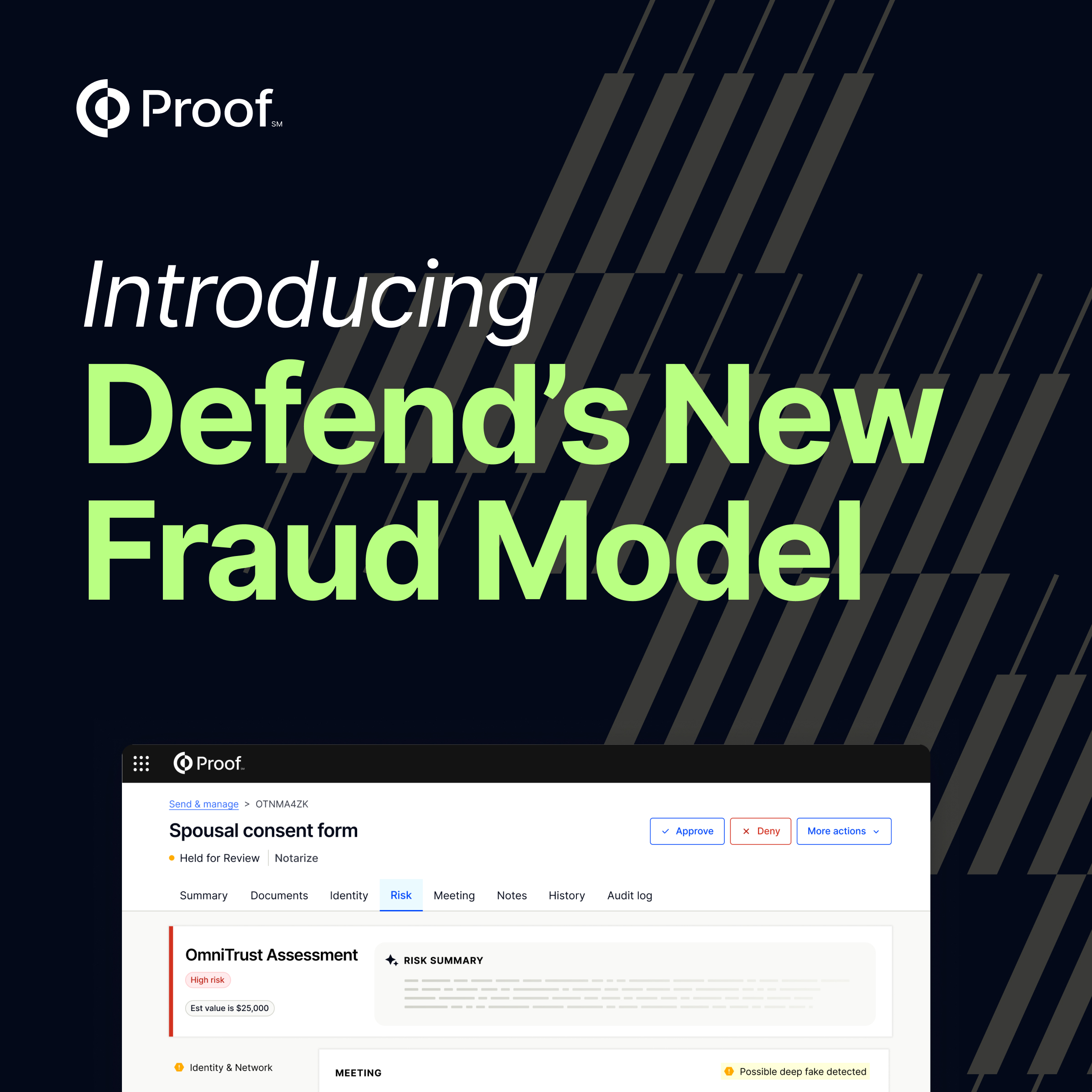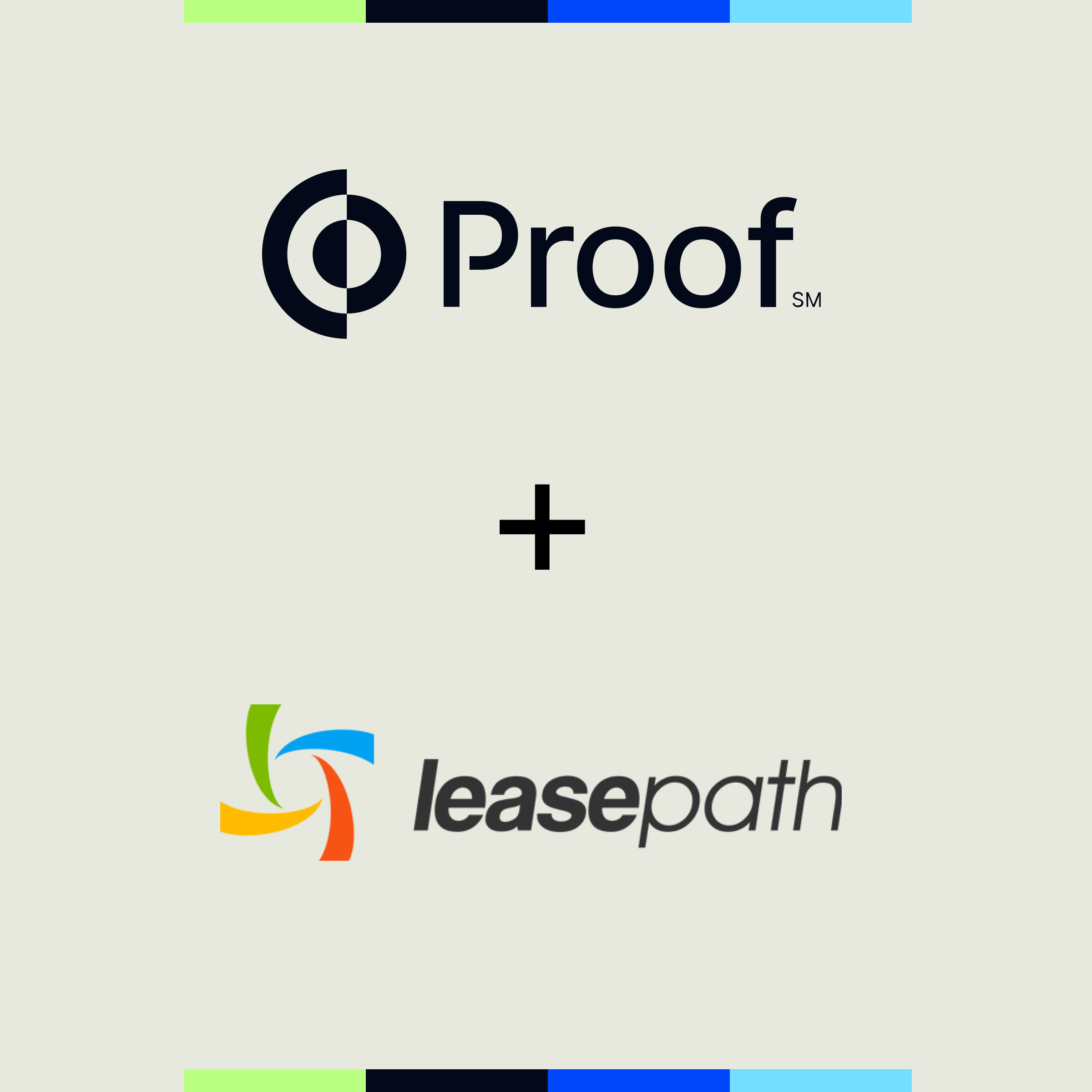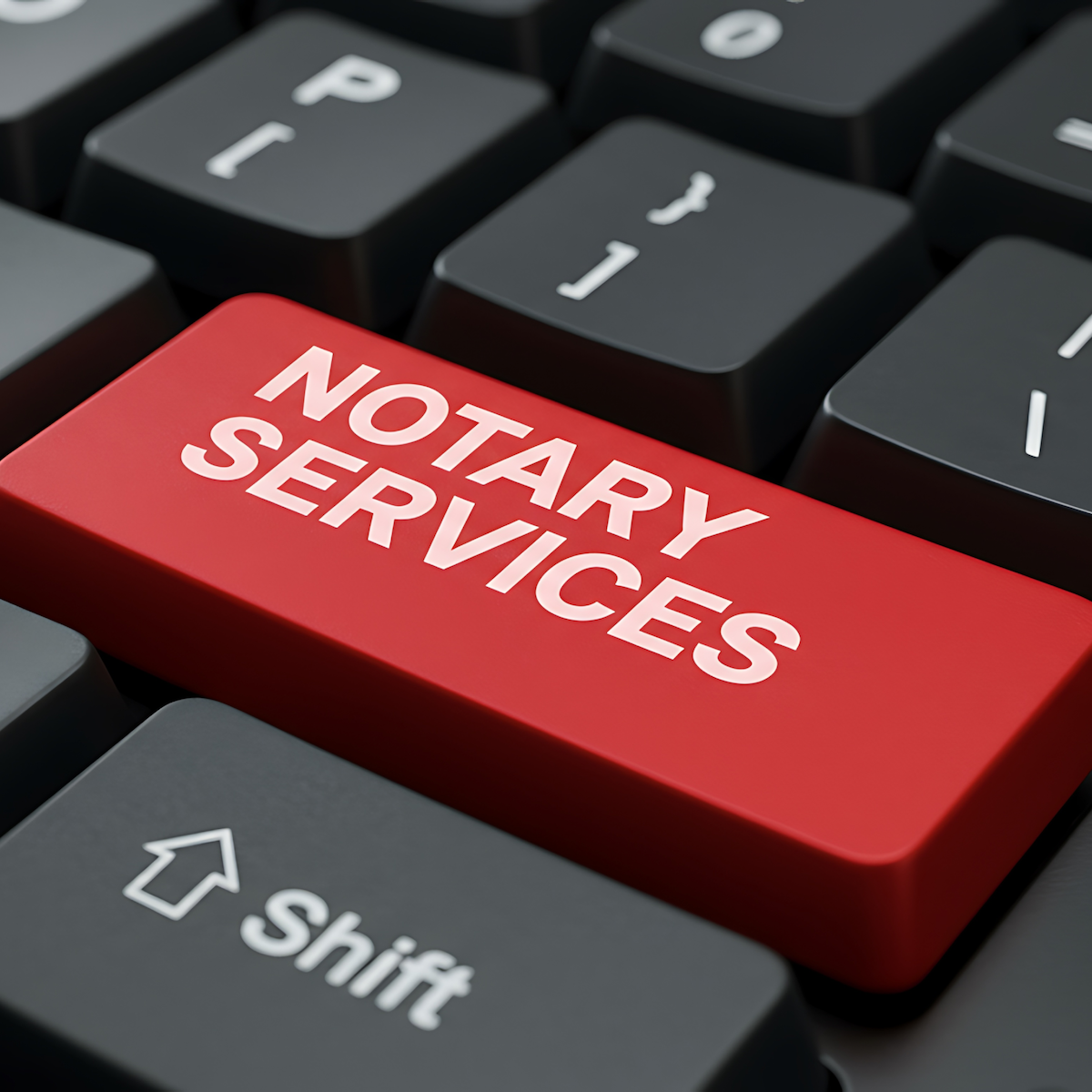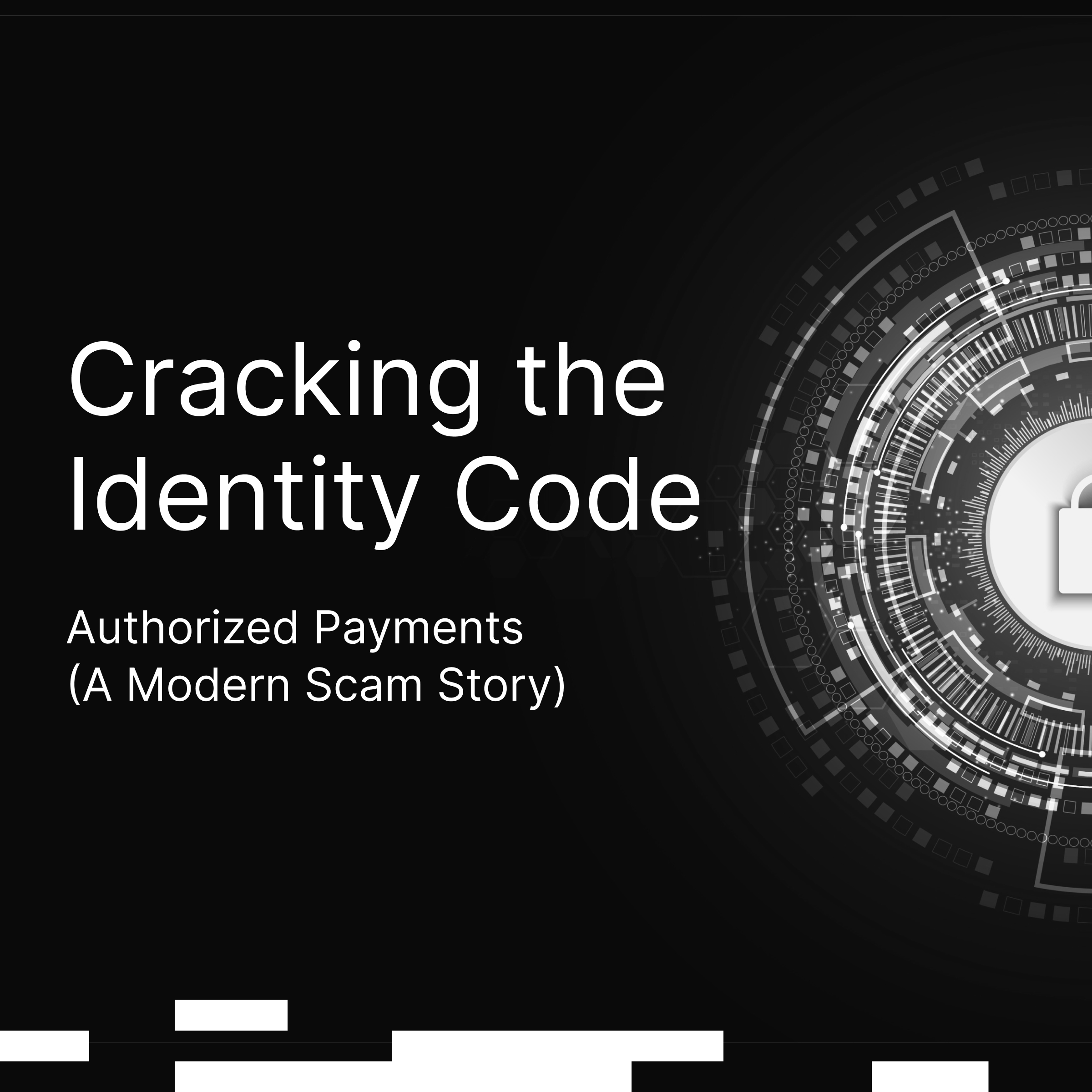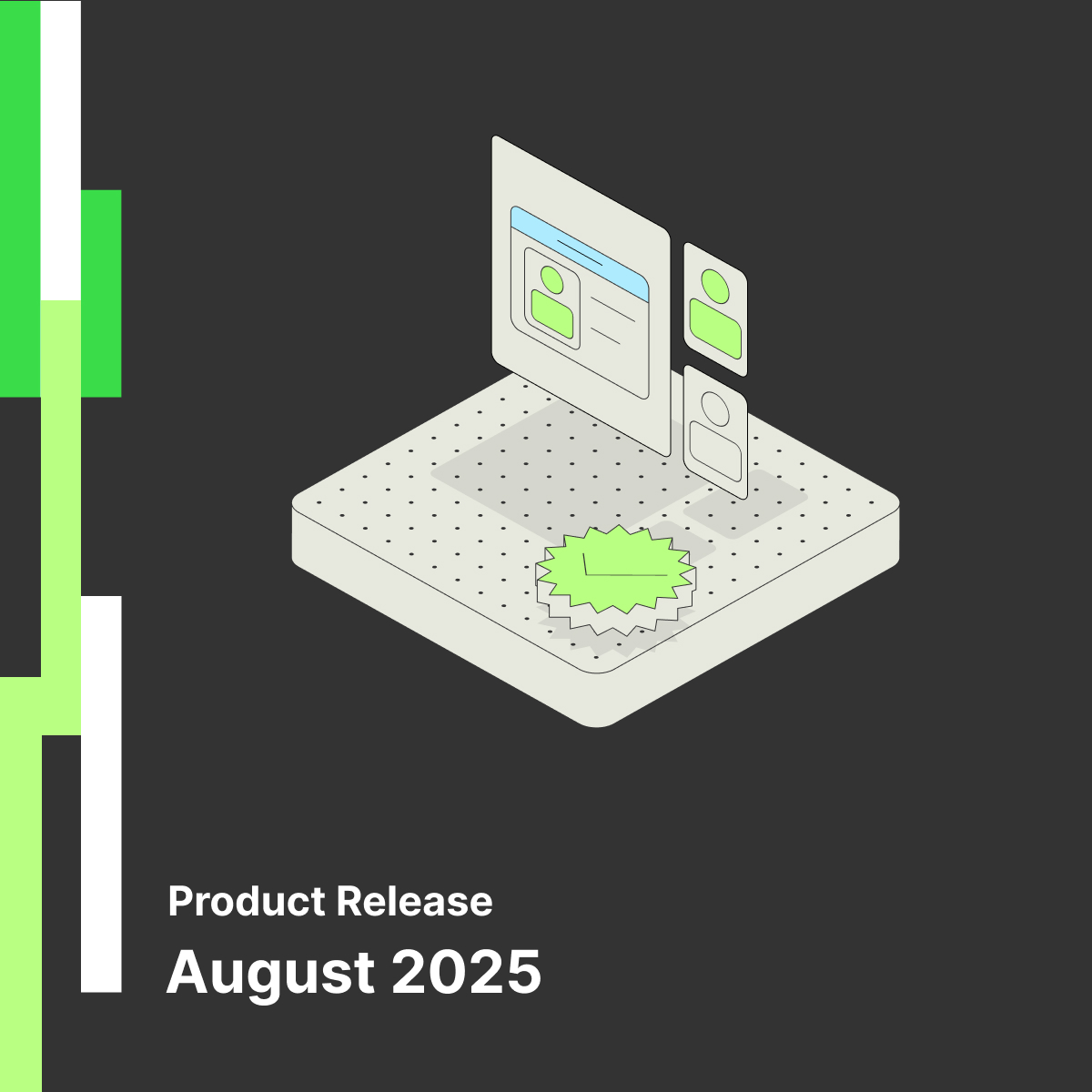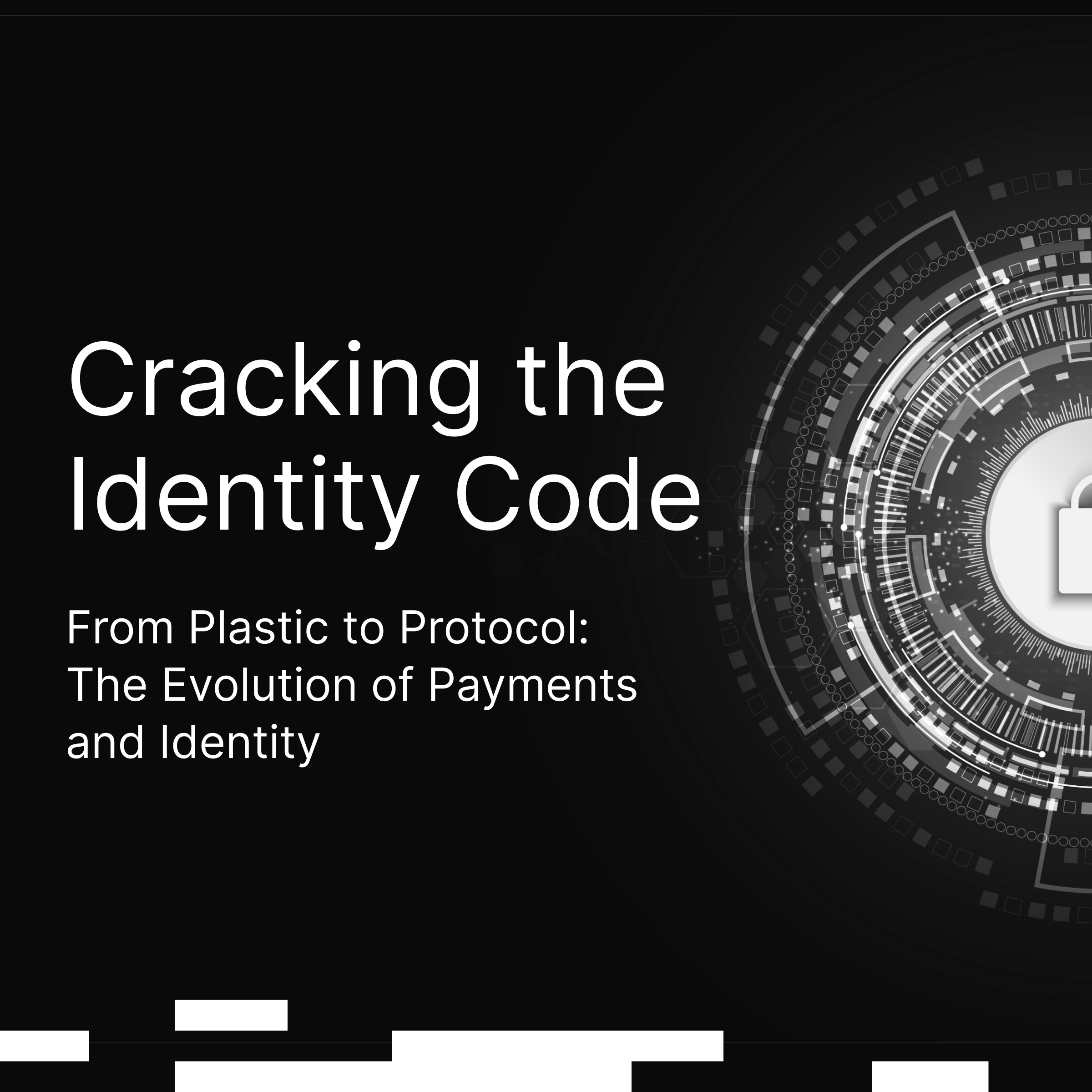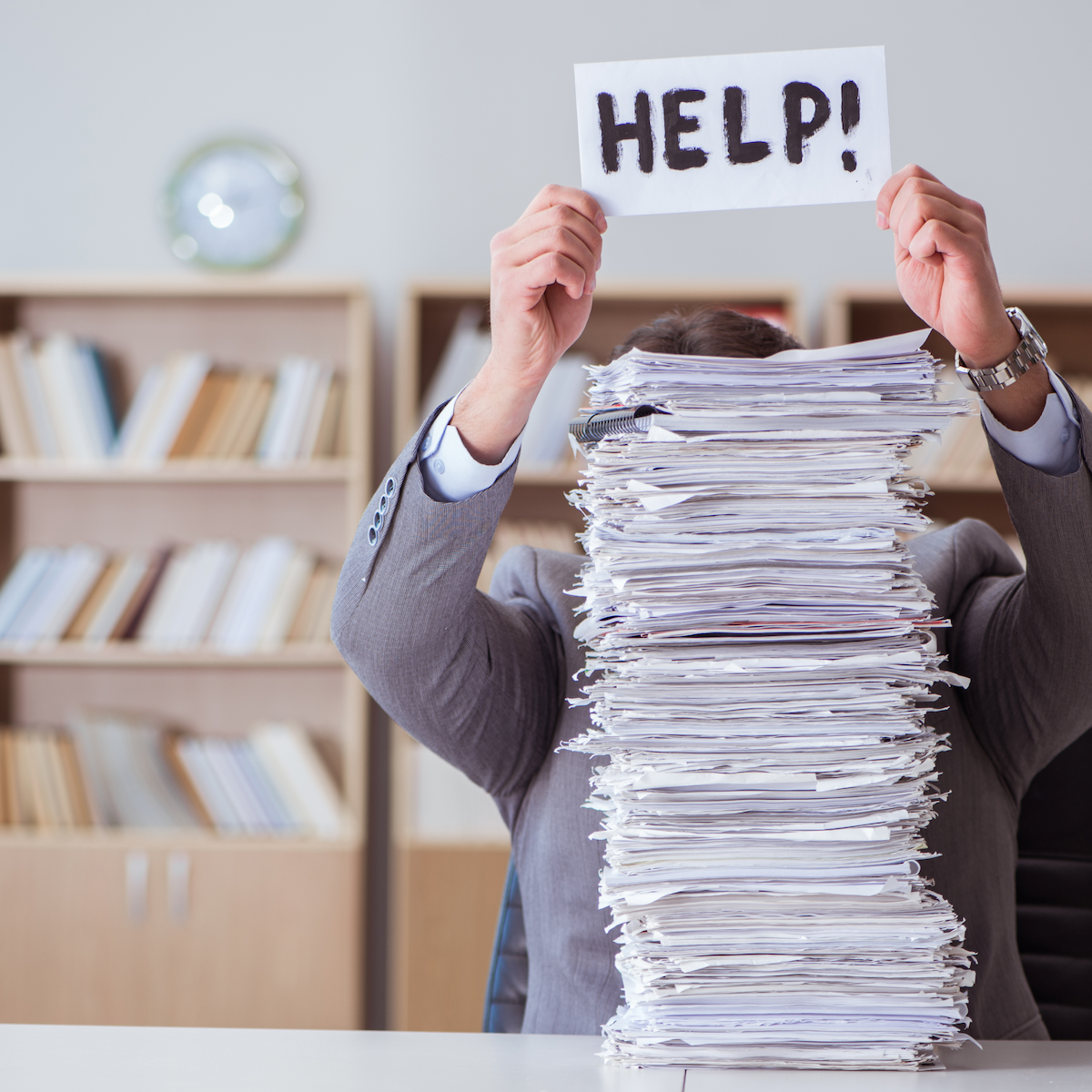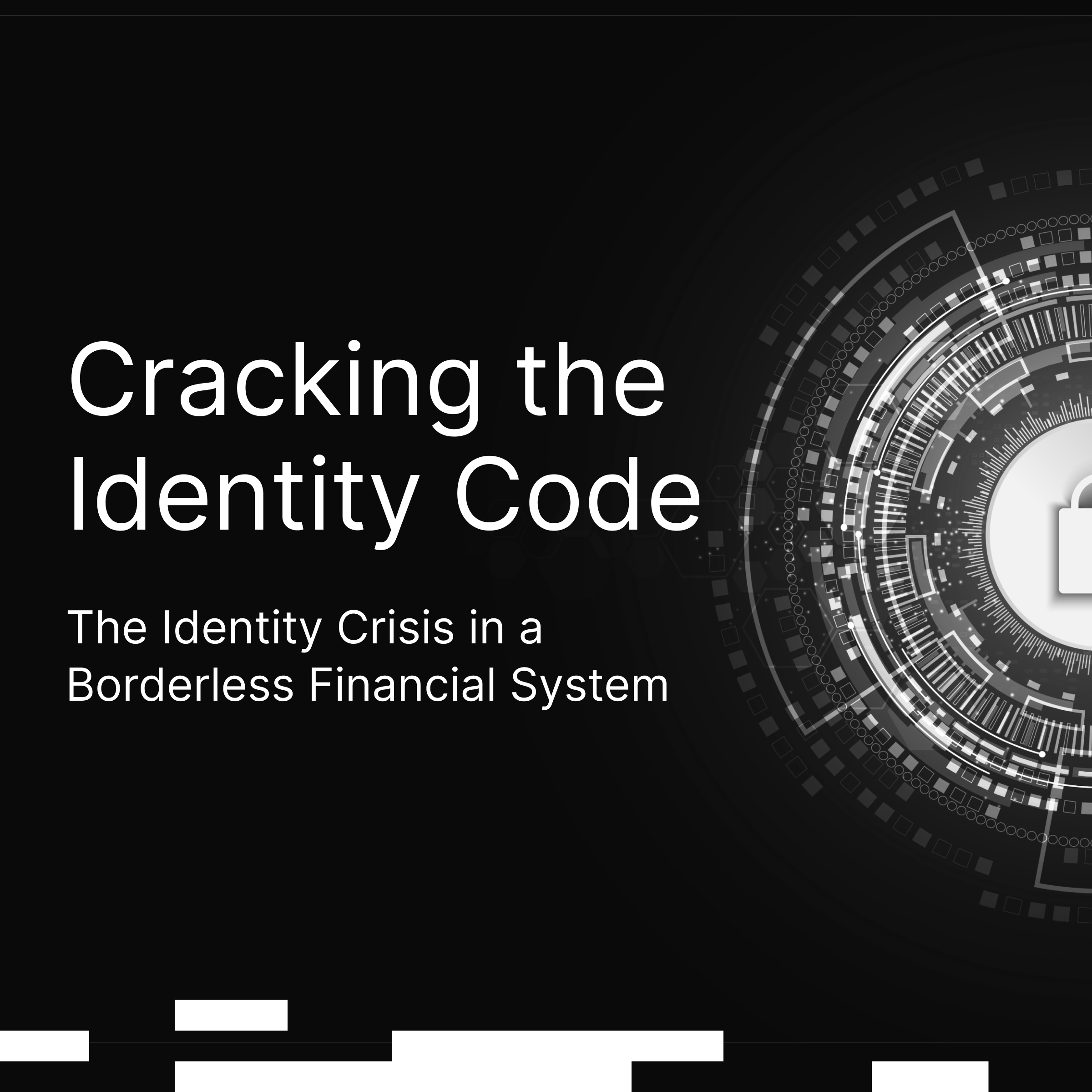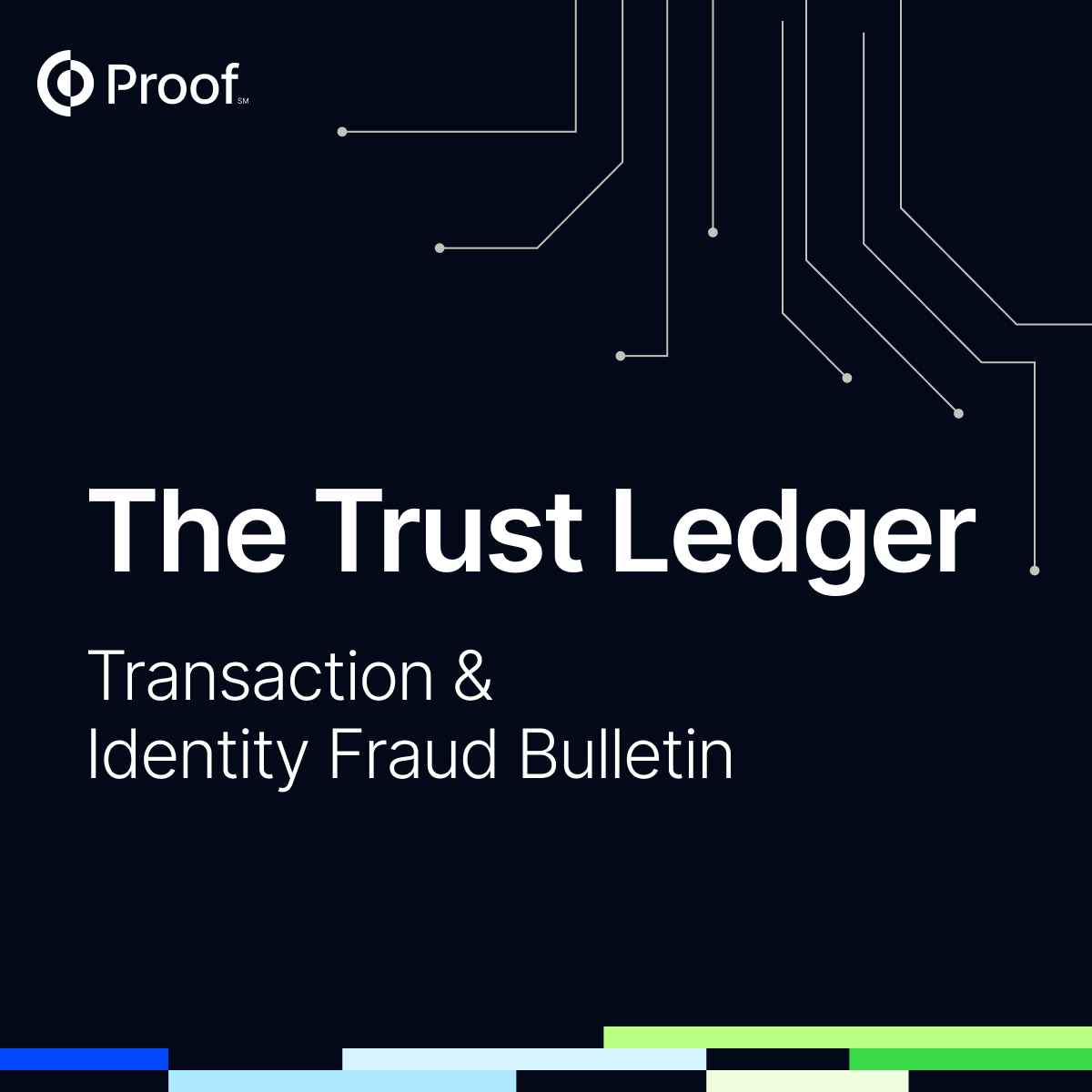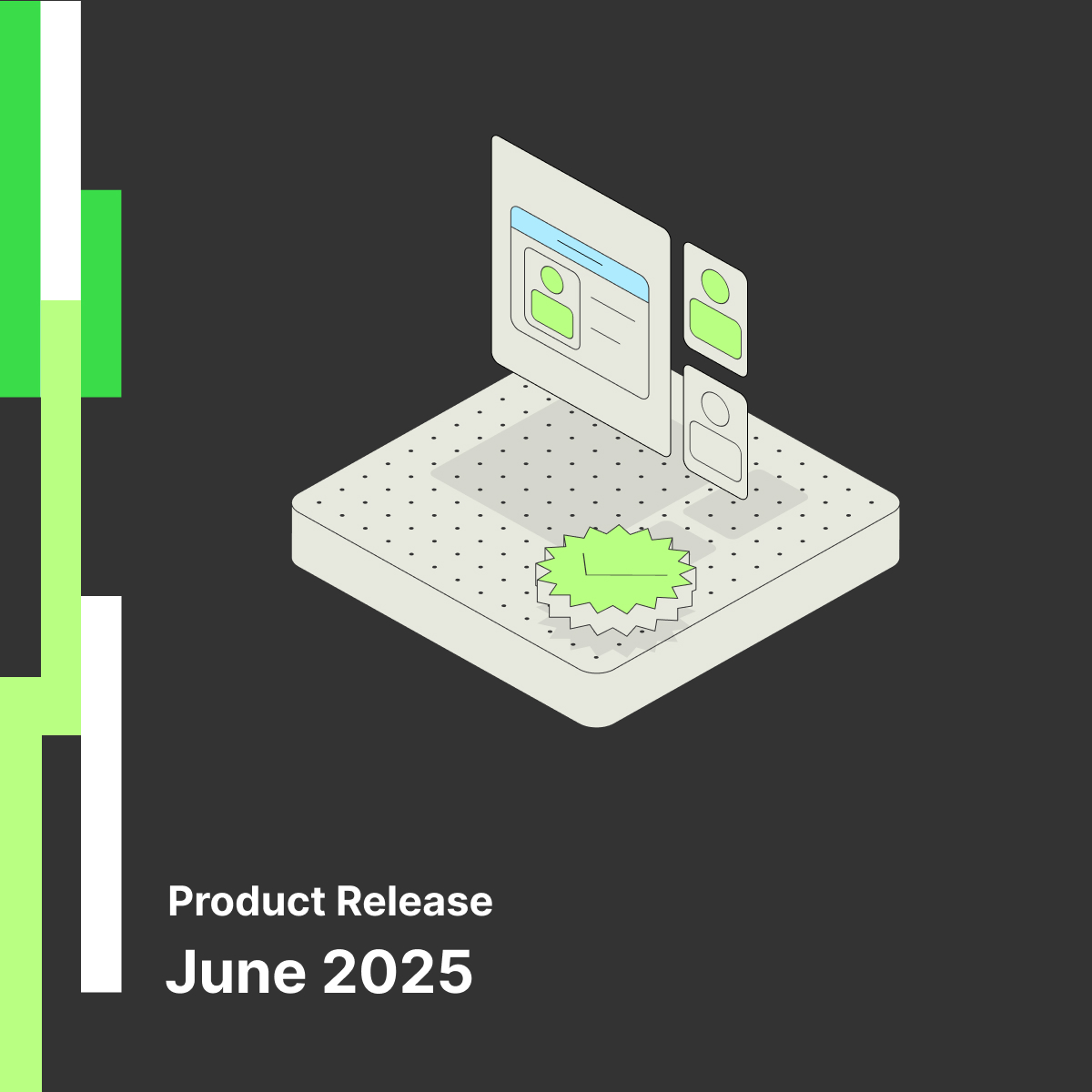Signing Groups: Enhancing the Signing Experience


Sign with Ease: Introducing Proof’s Signing Groups
Need to send documents to a group of signers and not sure who to specify when preparing transactions? For example, you might have documents that need to be signed by your HR team or signed by a Legal representative, but anyone from your Legal team is eligible to sign.
At Proof, we are eliminating the need to name a specific signer in cases where anyone from a group is eligible to sign. With our new support for signing groups, simply send to a group of signers using a shared email address. Anyone with access to that email address will receive an invitation to sign on behalf of the group and receive a link to access the completed documents. Optionally choose to secure these signatures by adding identity verification in front of anyone signing on behalf of the group. Signing groups are eligible to sign and notarize documents.

Signing Groups will be available in the API and can be used with both Signing Order and Mixed Signing (also available in the API). UI support coming soon. Learn more.
Simplify Document Prep with Our Merge Document Tool
Preparing your transactions becomes even easier with our Merge Documents tool.

You can now combine documents that may have been inaccurately split. Moreover, you have the flexibility to rearrange documents before merging, ensuring you retain the desired name and requirements from another document. The Merge Documents tool is accessible on both draft transactions and document templates.
Need to merge documents in bulk? Rest assured, we've got you covered on that front as well. Learn more.
Coming Soon
The new transaction creation experience! Along with a new look and feel, we've made usability improvements to the transaction creation form. In addition to this, you'll be able to capture vital details to better track eSign and Proof signatures with new optional fields: Transaction Name, Transaction Type, and External ID.
These enhancements set the stage for exciting new product offerings to come.




















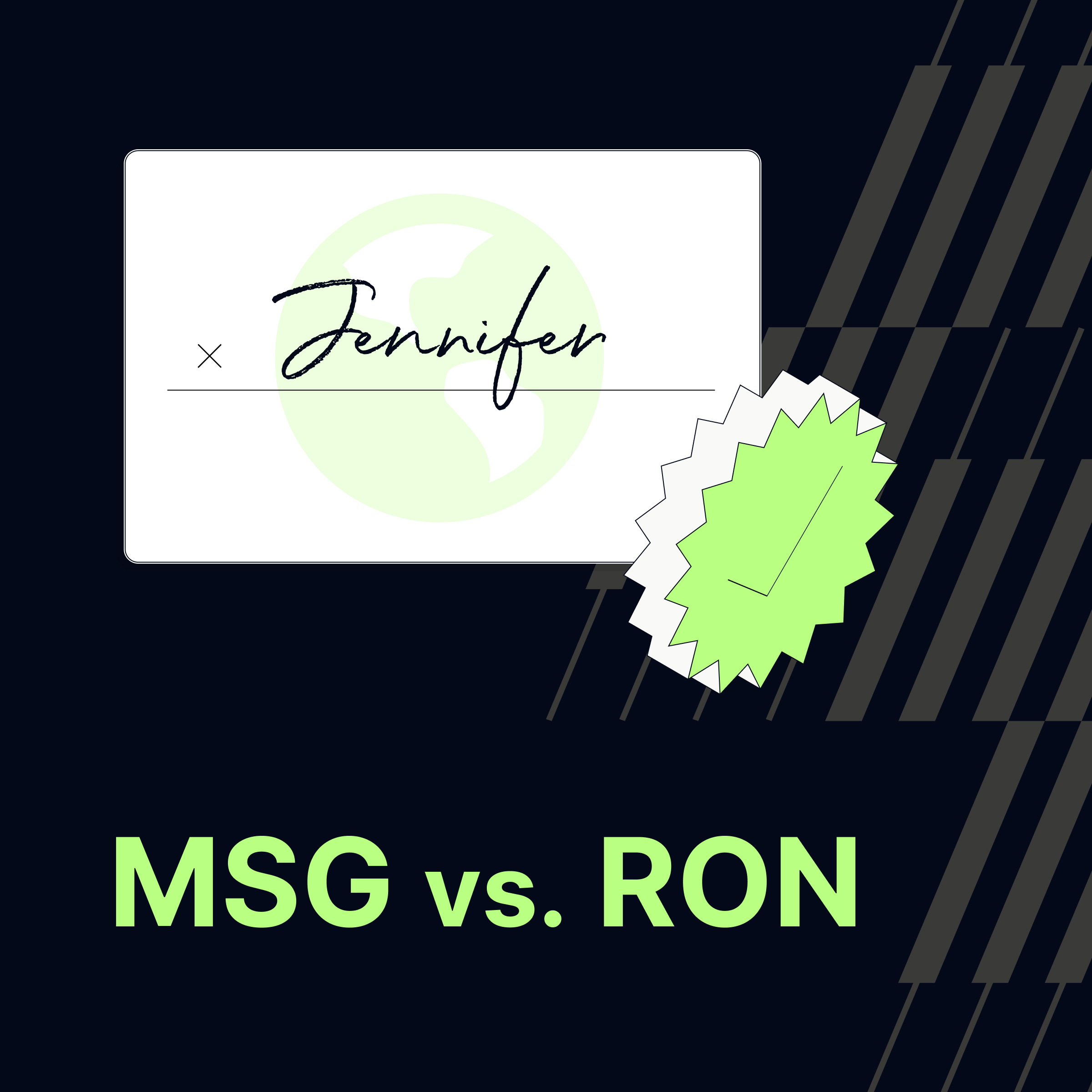





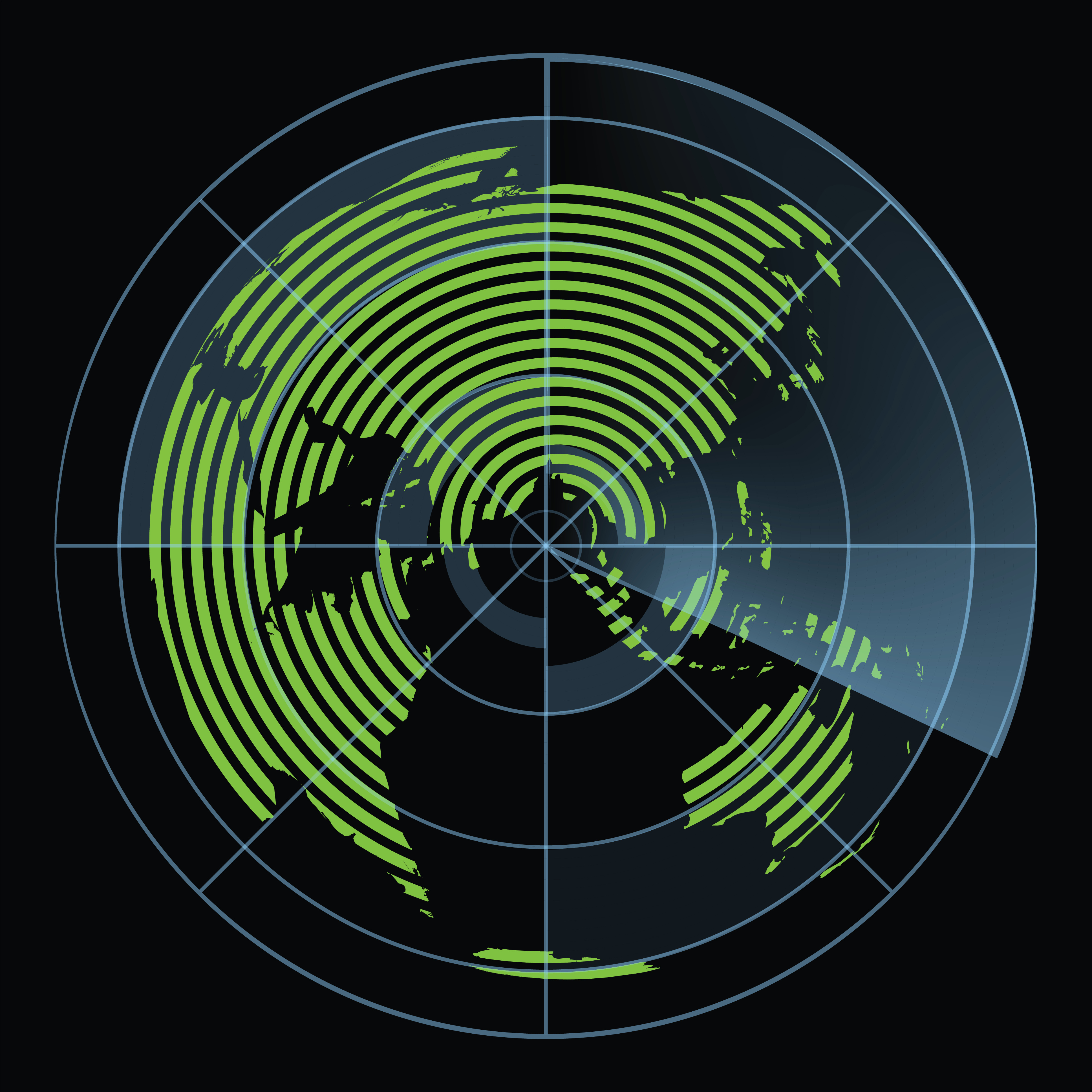






























.png)


.jpg)