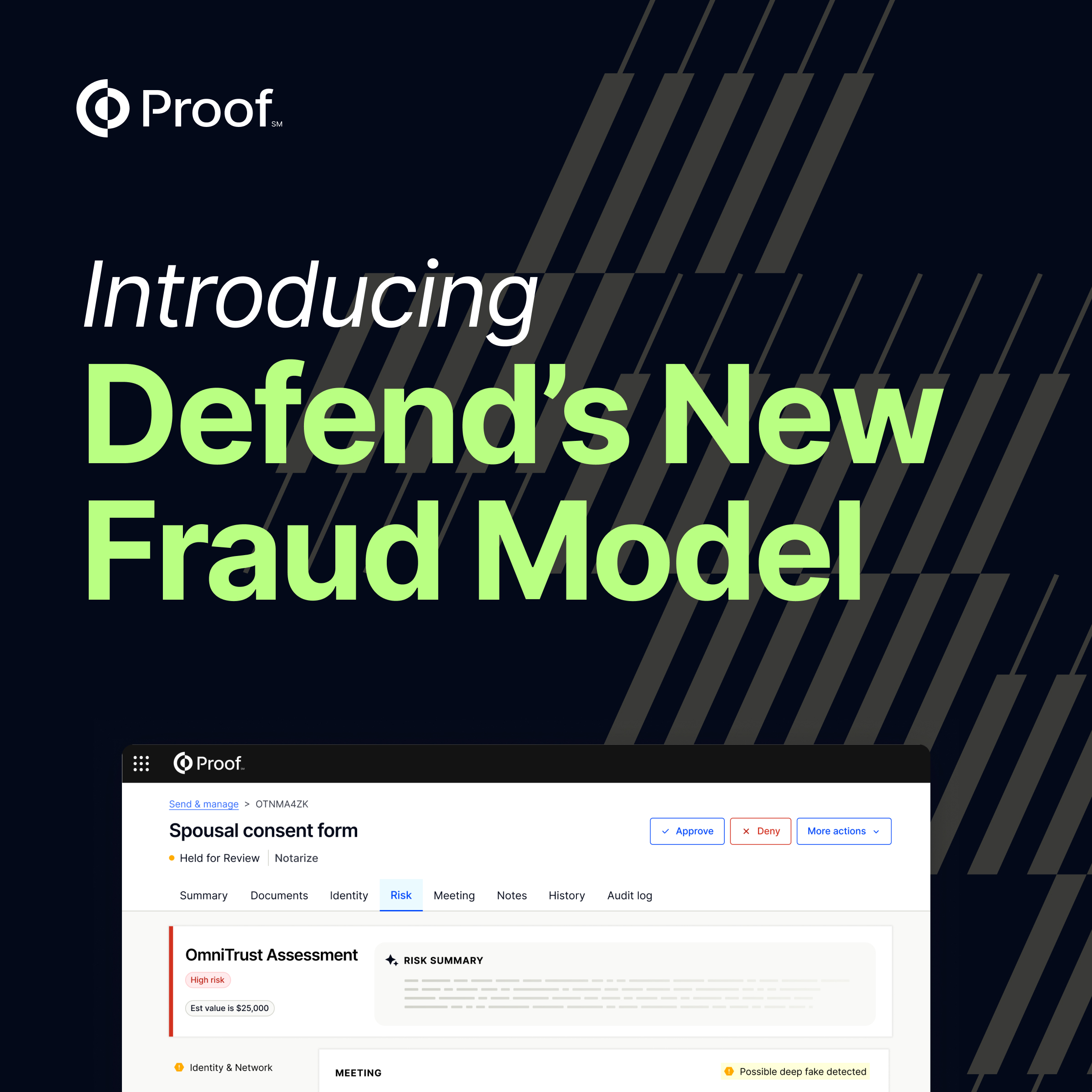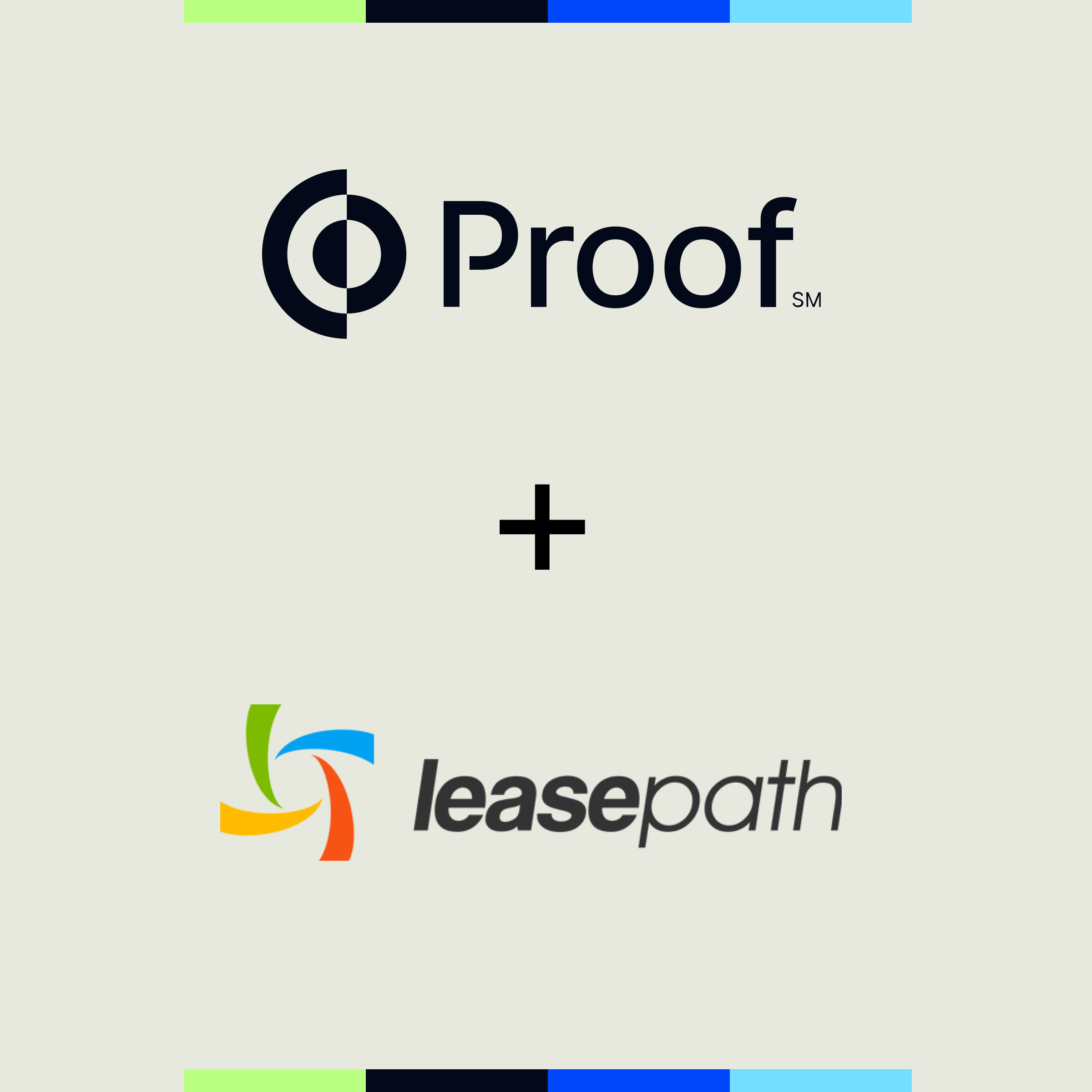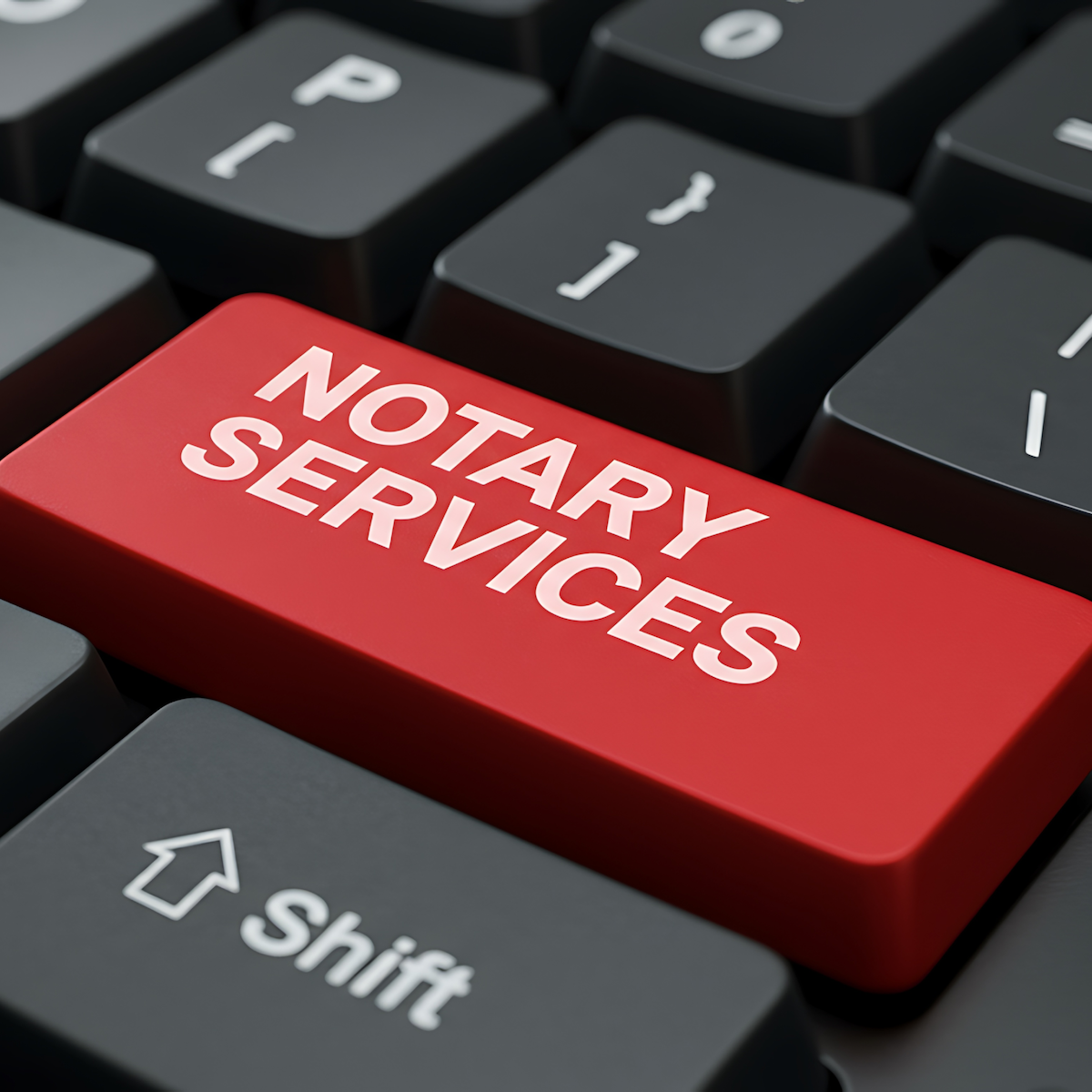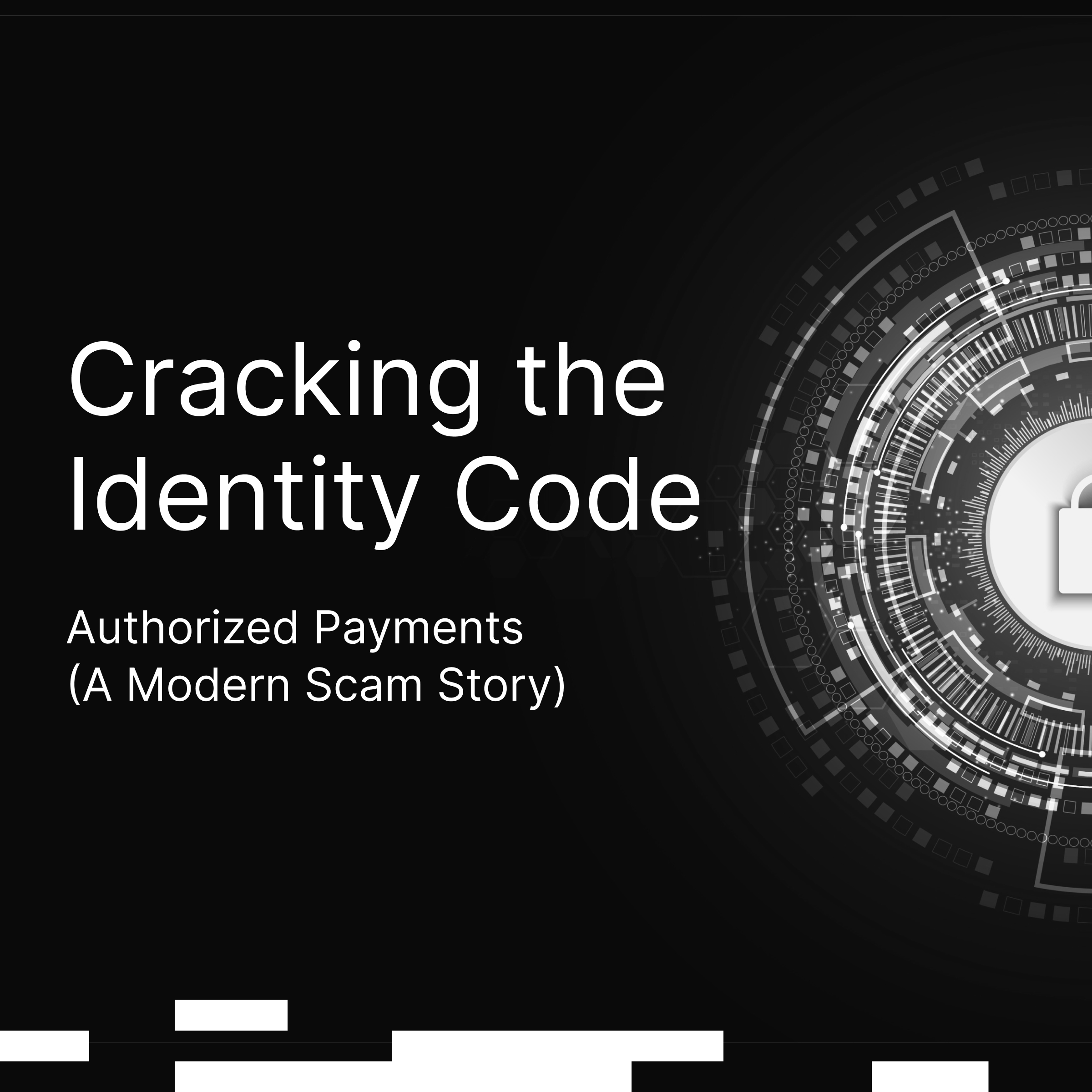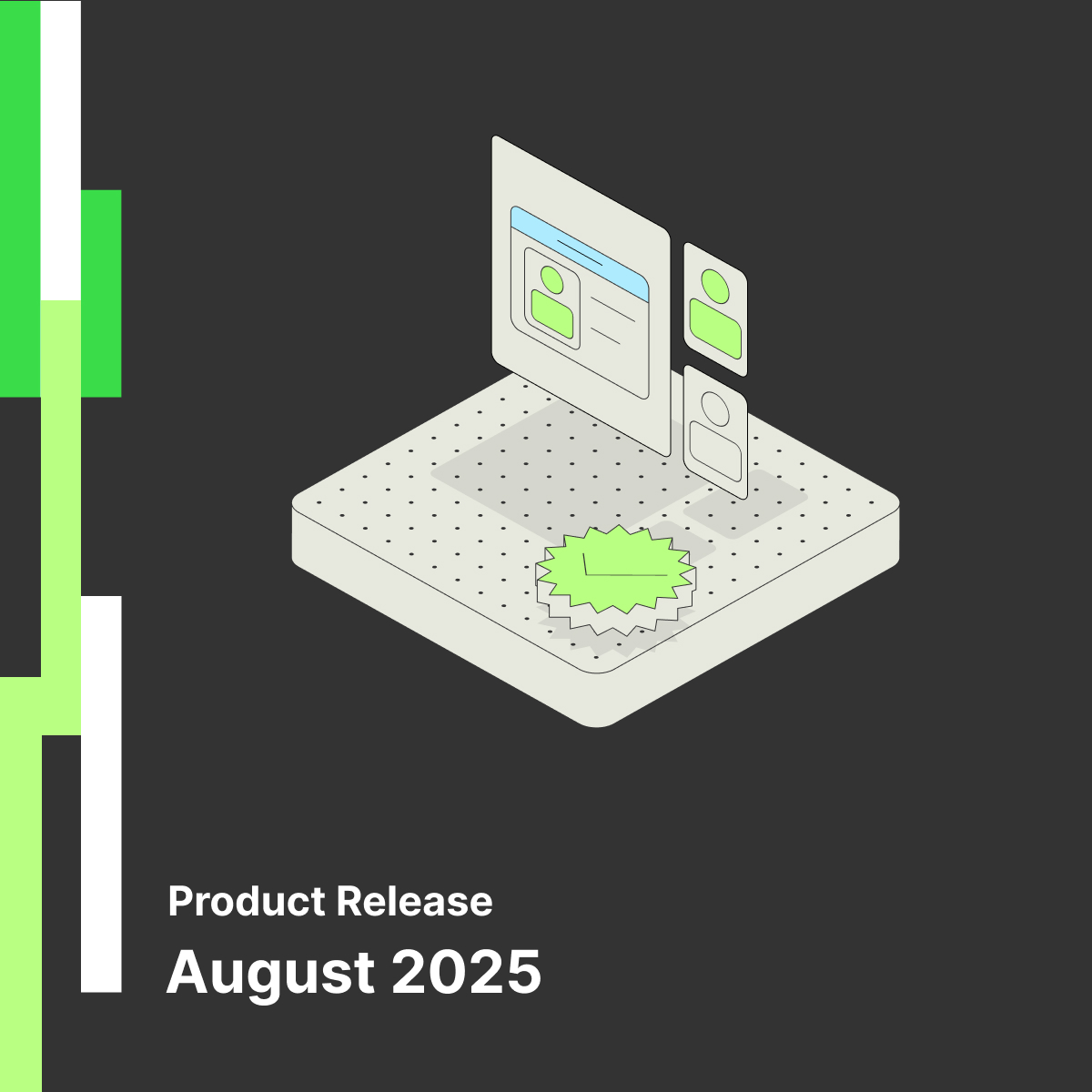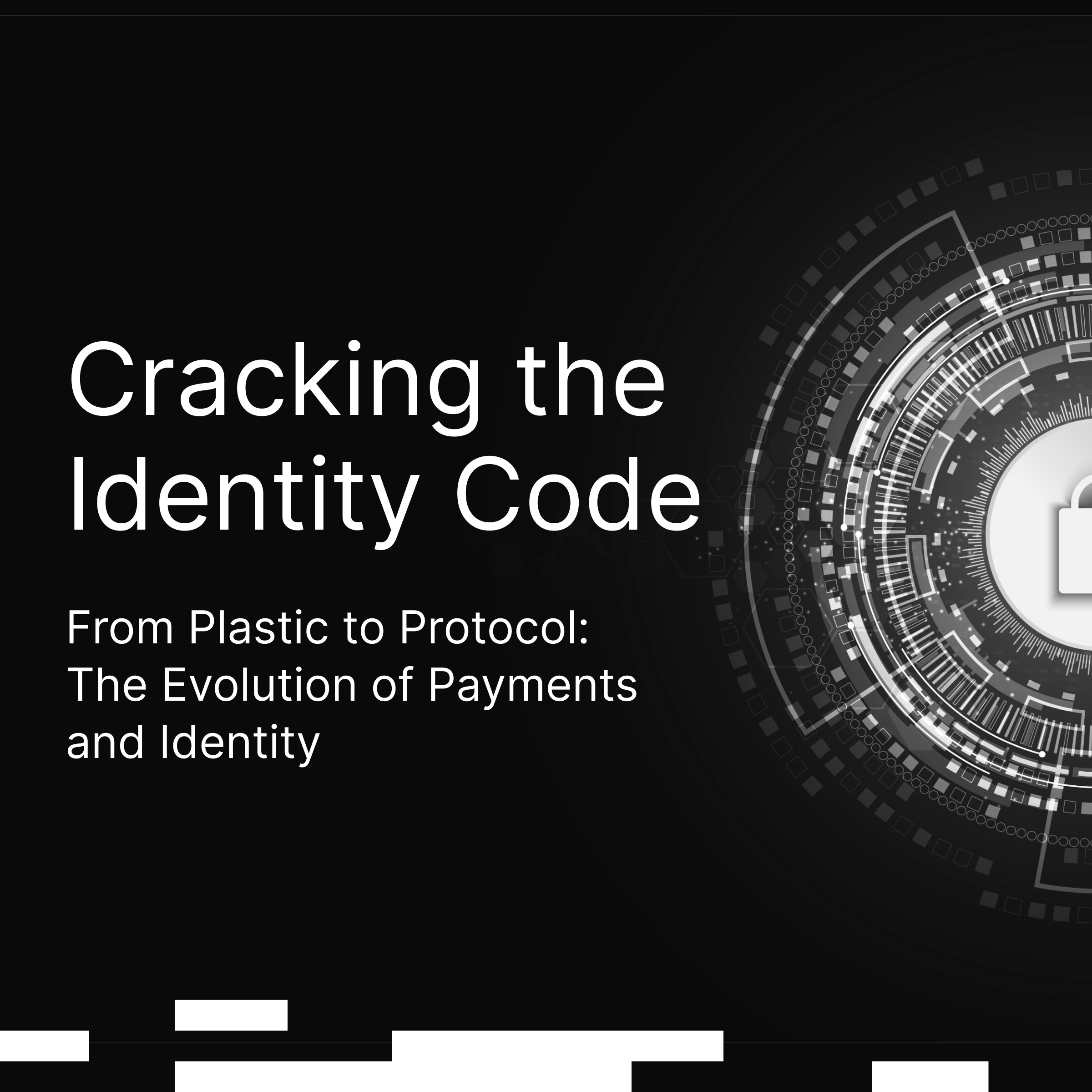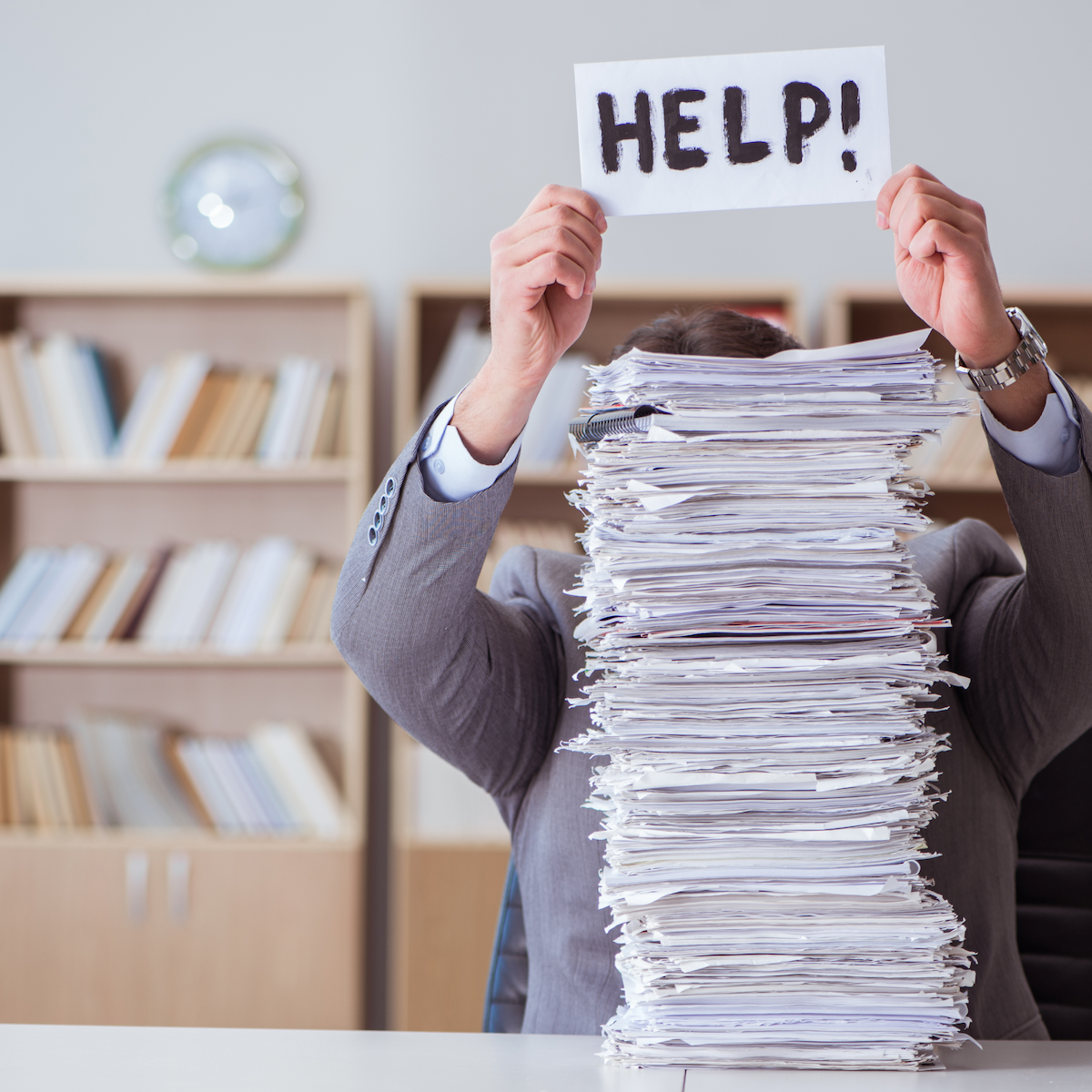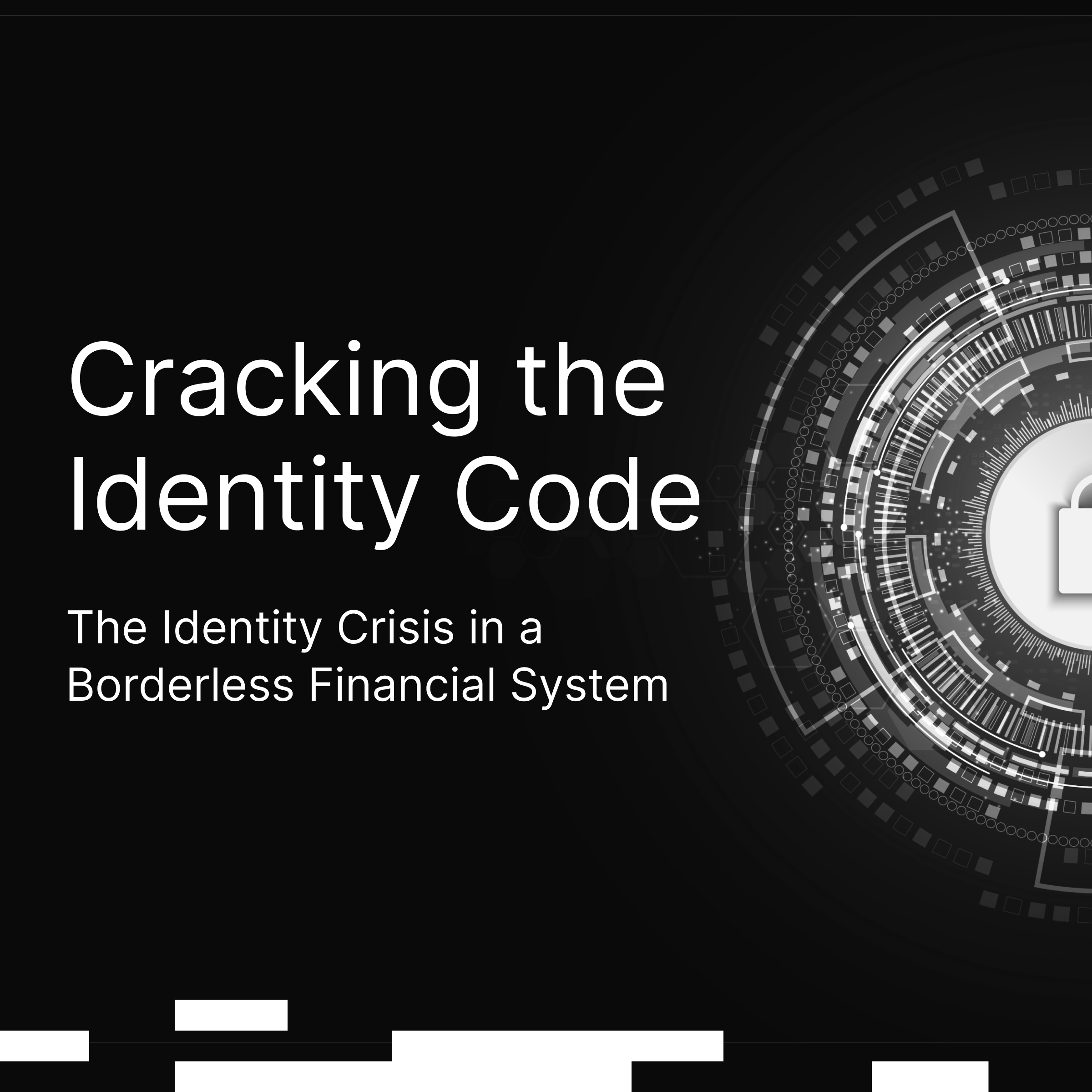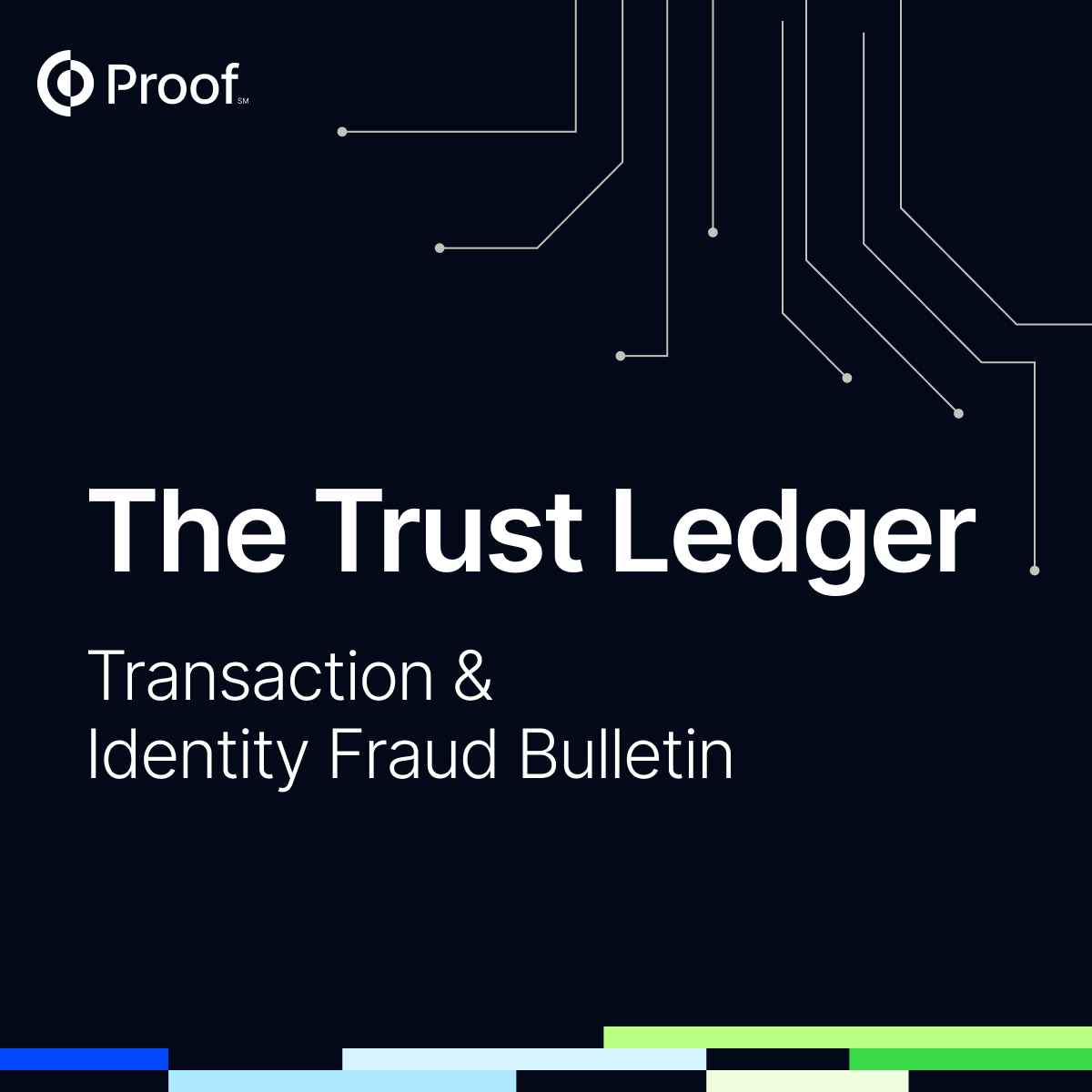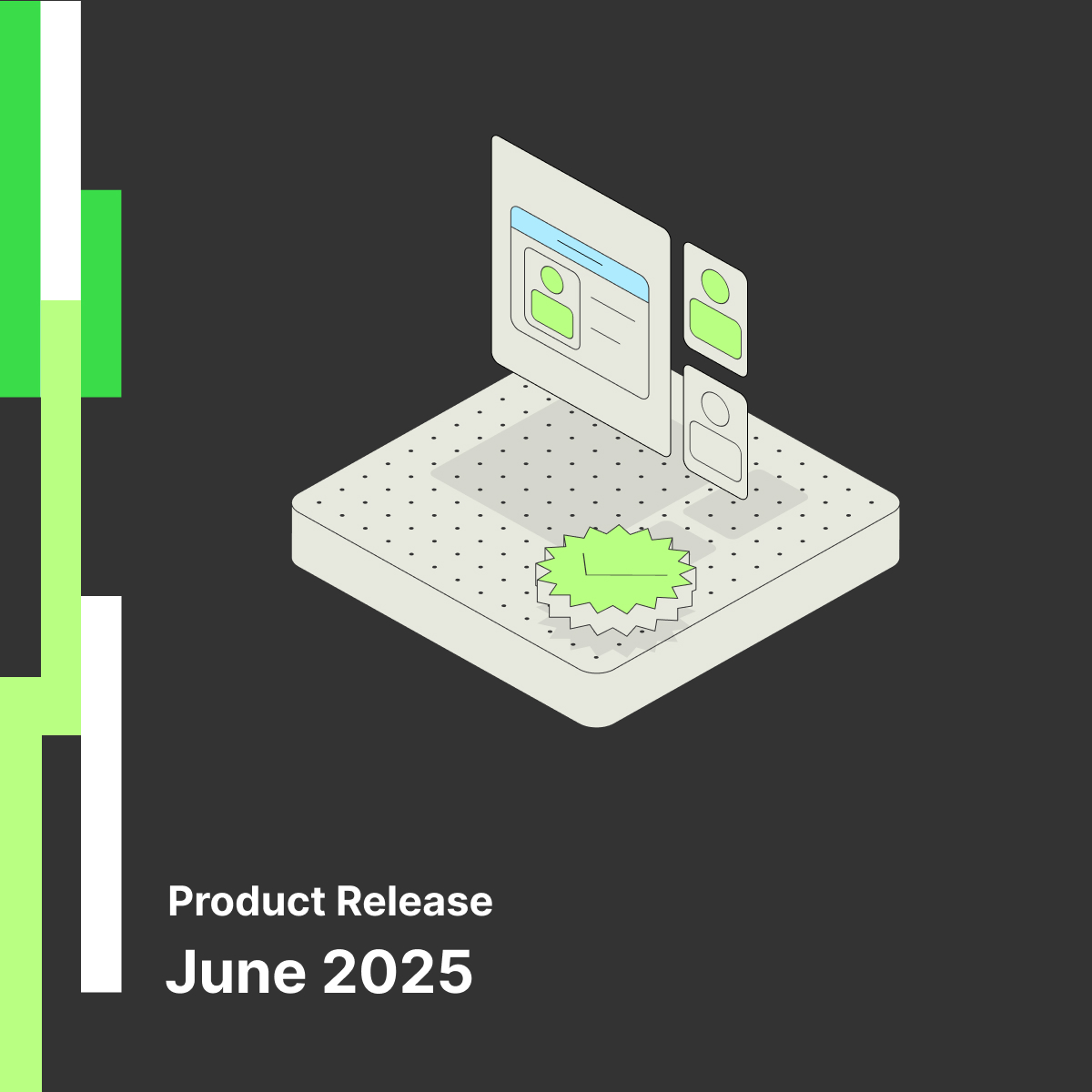Introducing Background Blur, Allowing Notaries to Meet Signers from Anywhere


On-demand is in demand. By 2025, the on-demand economy is expected to top $335 billion in revenue as customers favor real-time services for how they shop, travel, and transact.
With Proof, we’re helping businesses connect customers with notaries on demand when something needs to be signed, notarized, or verified by a trusted referee. Our platform flexibility means notaries often connect with signers from their home or office. It’s important these notaries make a good first impression as an extension of your brand and customer service experience.
Starting today, notaries can blur their background during an online notarization. Background blur will allow notaries to offer a more professional customer experience while protecting the privacy of their home or office setting.
In the future, we’ll allow organizations to upload their own backgrounds so their employee and Panel notaries can carry the company brand through the customer meeting.
How to Blur Your Background on Proof
Notaries can blur their backgrounds before or during a notarial session.
Prior to answering a call, notaries can click the question mark at the top-right corner of their dashboard and select Check A/V settings.

Notaries can preview their video feed and compare the No Blur, Partial Blur, and Full Blur options. Selecting Confirm camera settings will lock the blur effect in place.
The chosen blur will remain in effect until the notary changes it or logs out of their account.

Notaries can also apply the background blur during a notarization or trusted referee meeting by clicking the three vertical dots within their video feed and selecting Video Background.

We want Proof to be a platform that helps your business and its notaries shine. With background blur, we’re putting the focus on the business at hand – and everything you do to offer a world-class customer experience.




















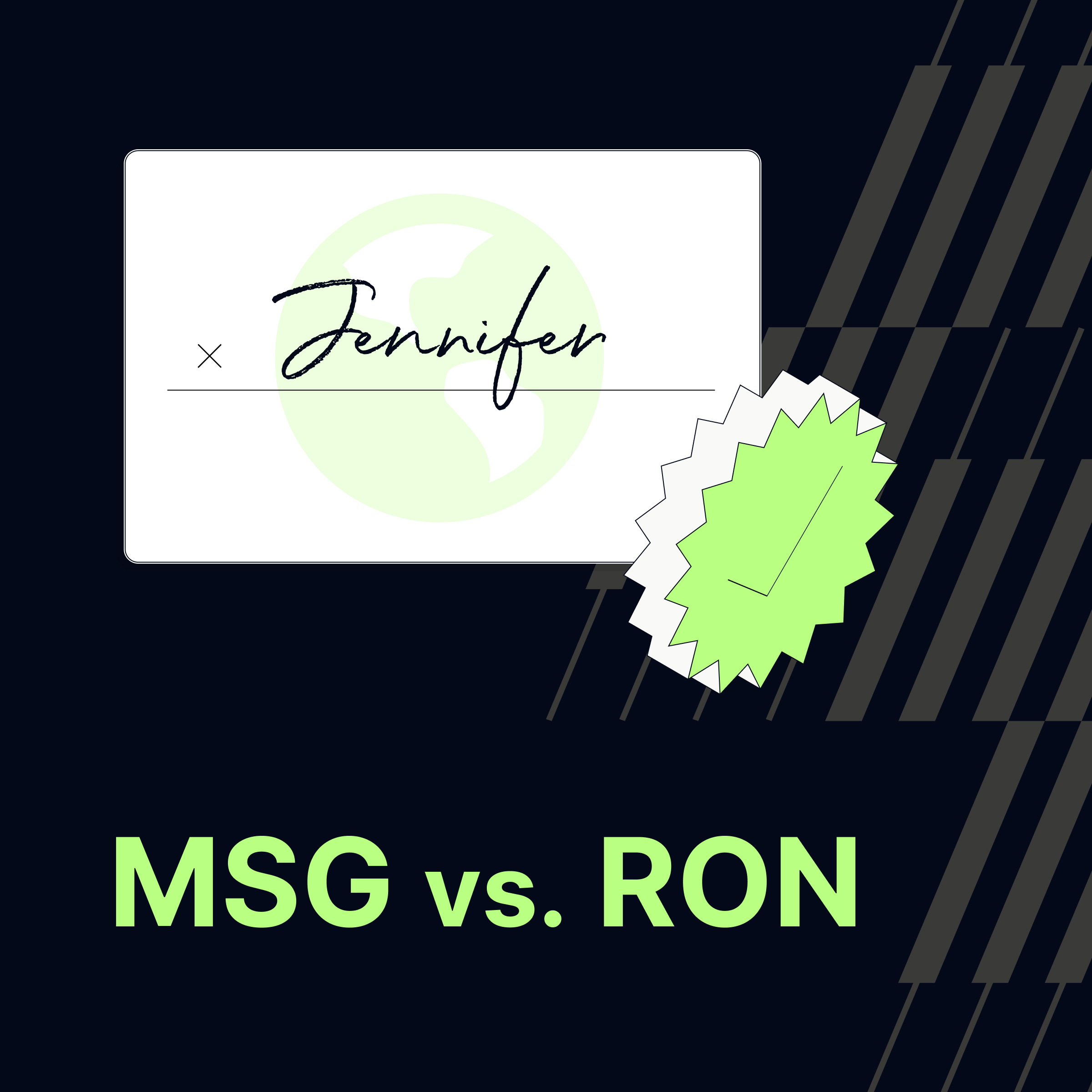





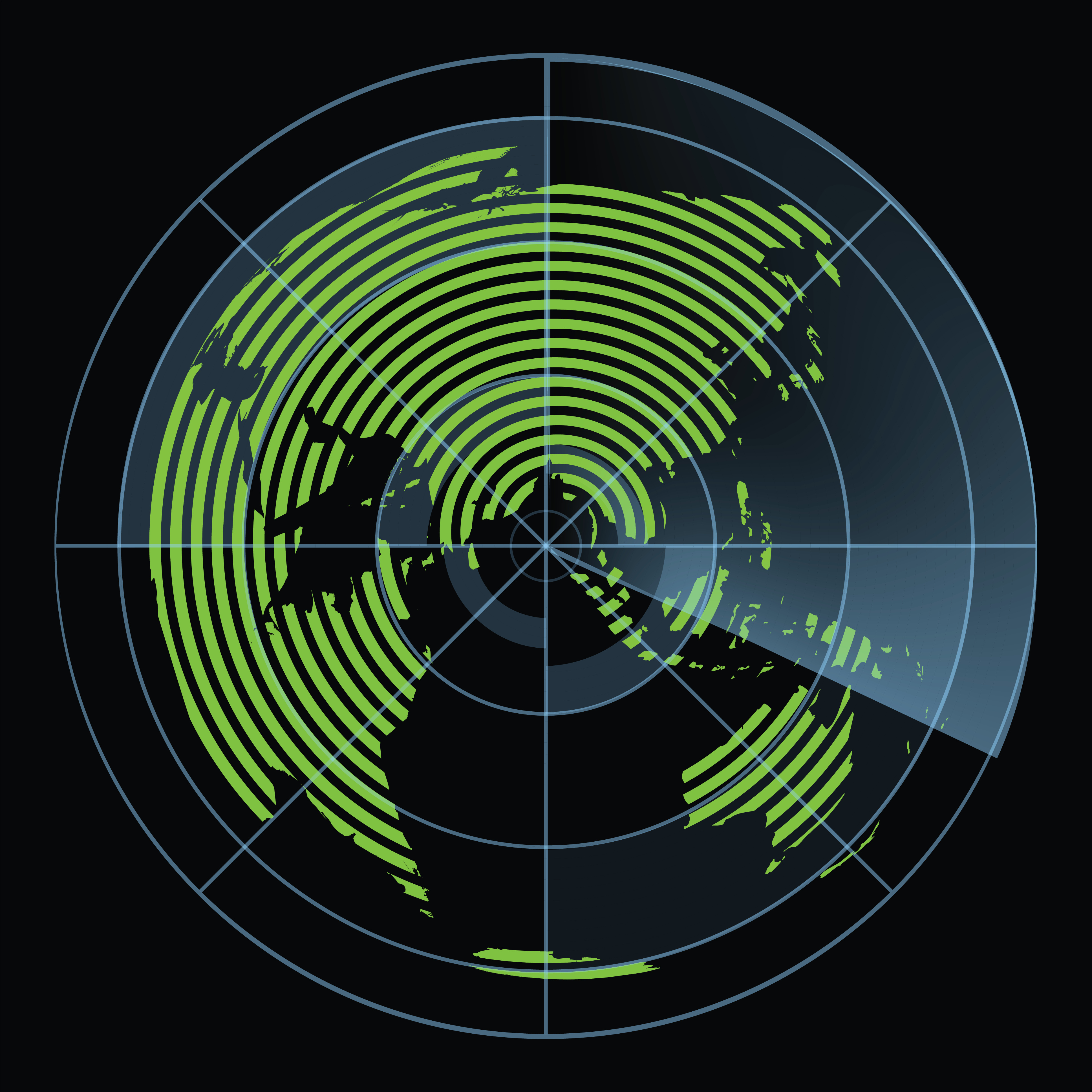






























.png)


.jpg)