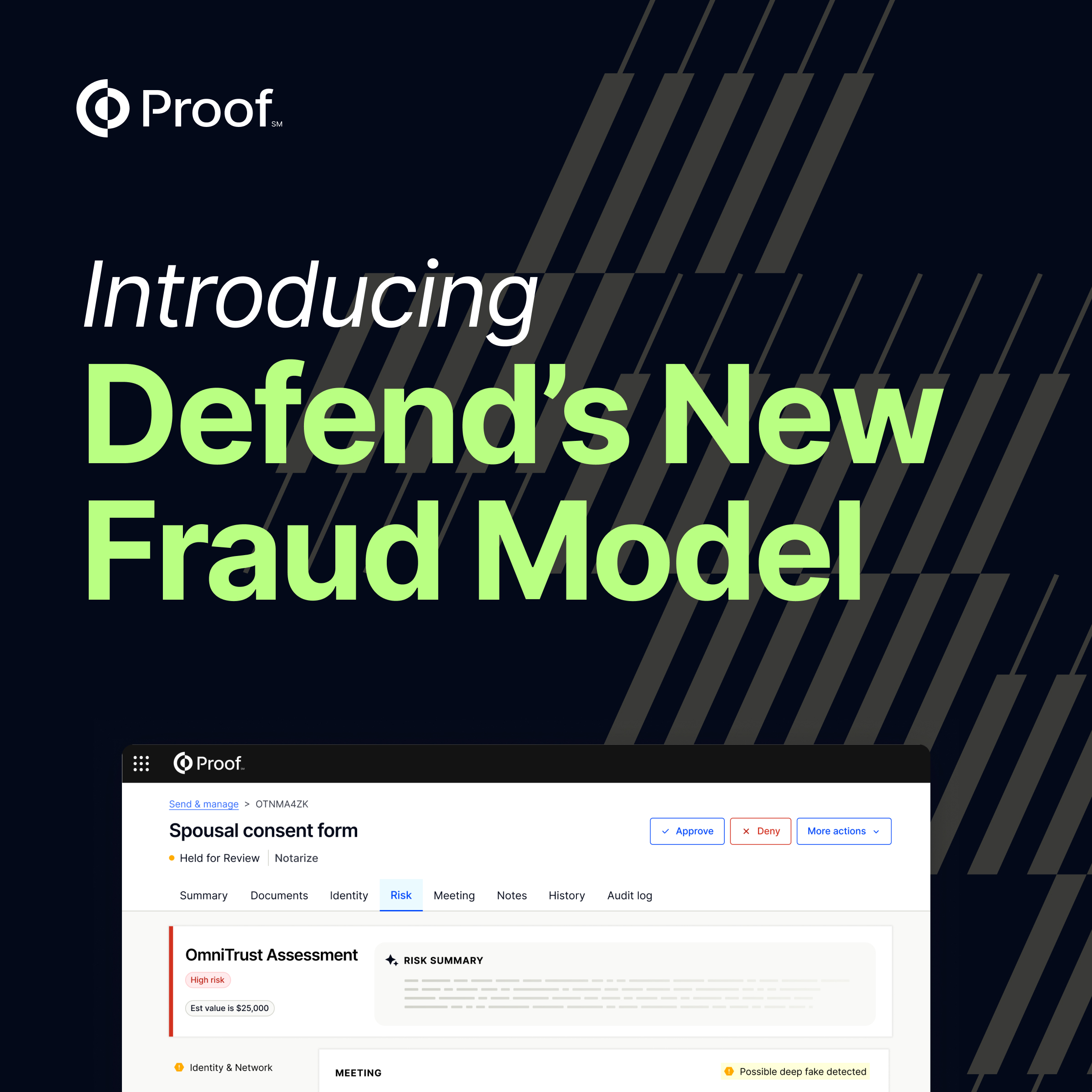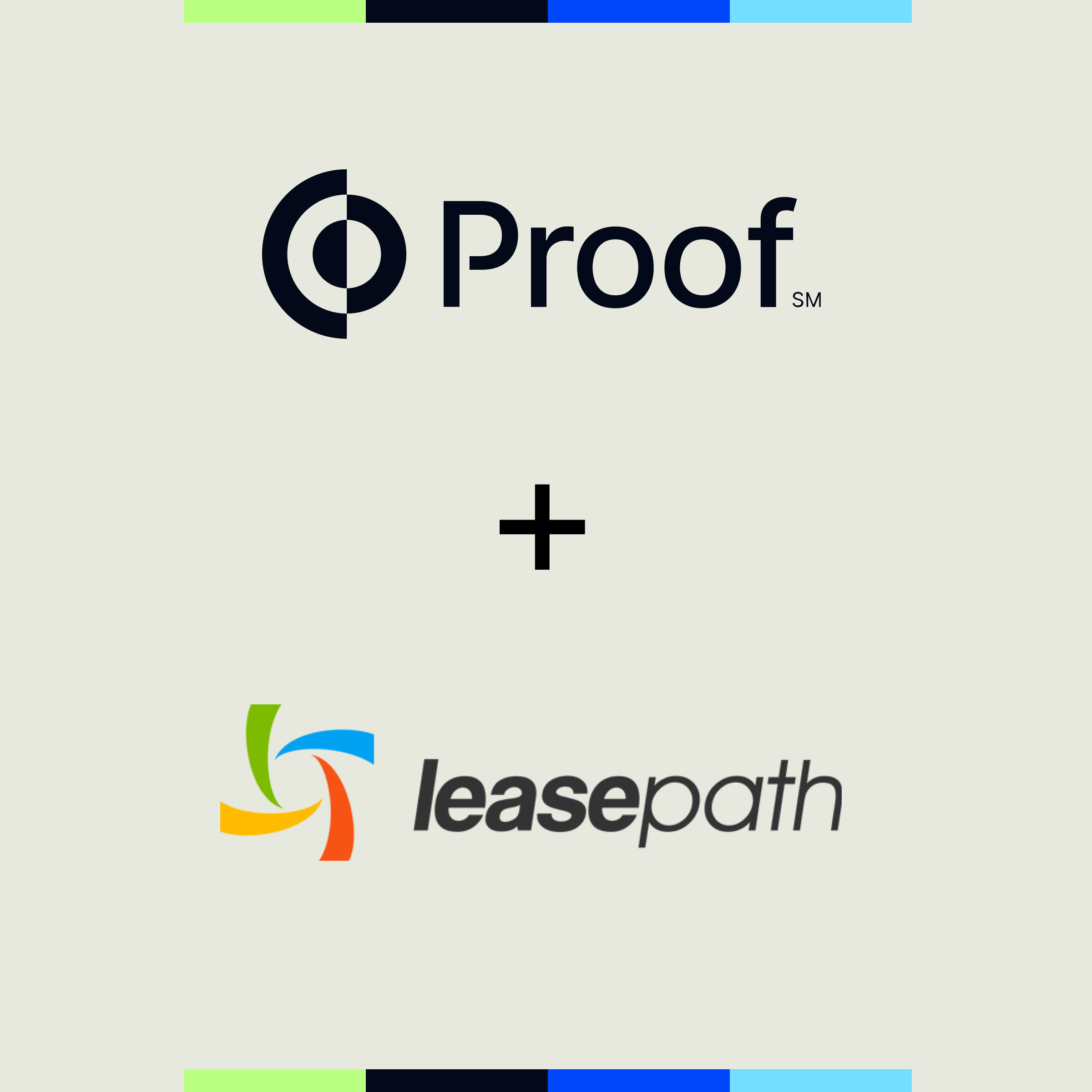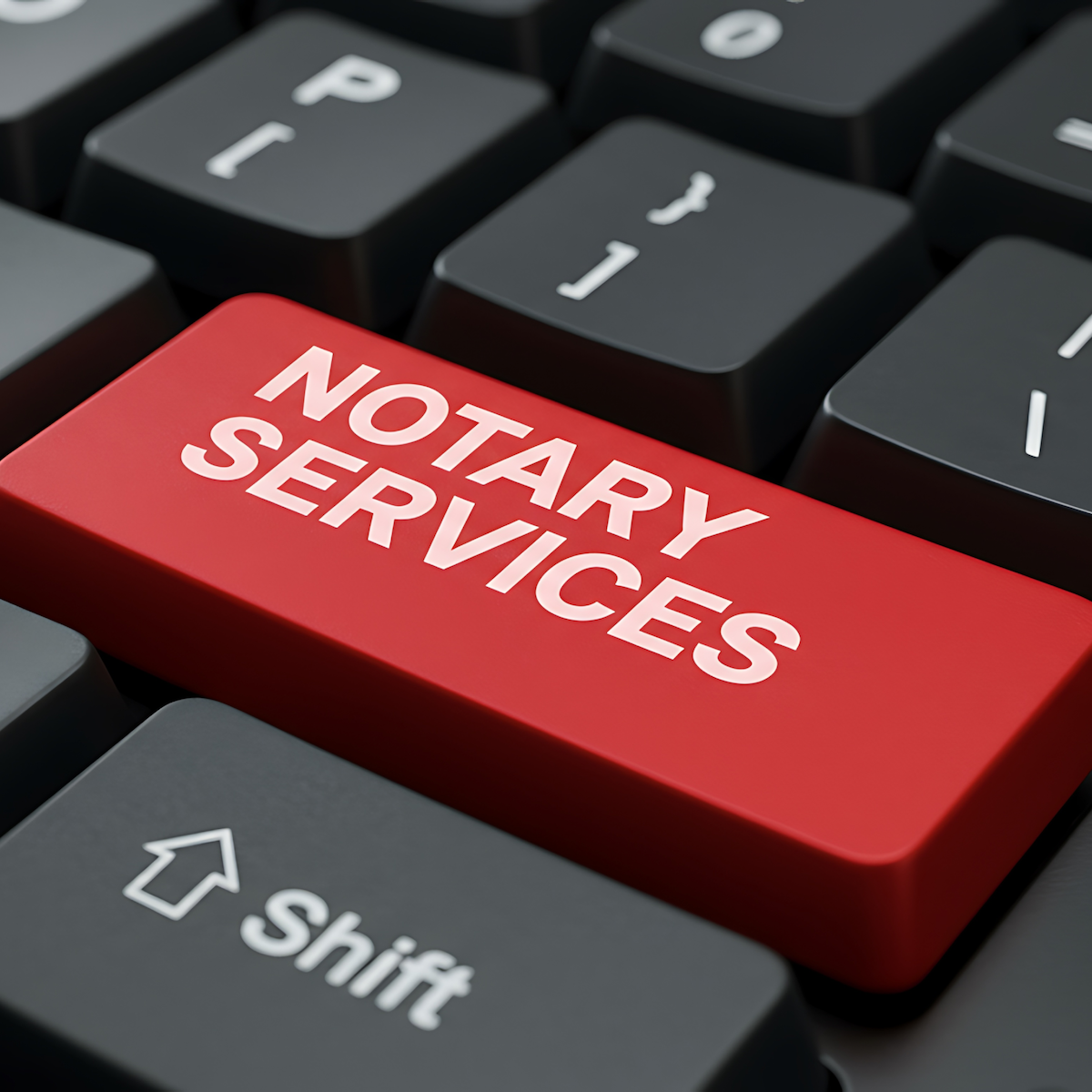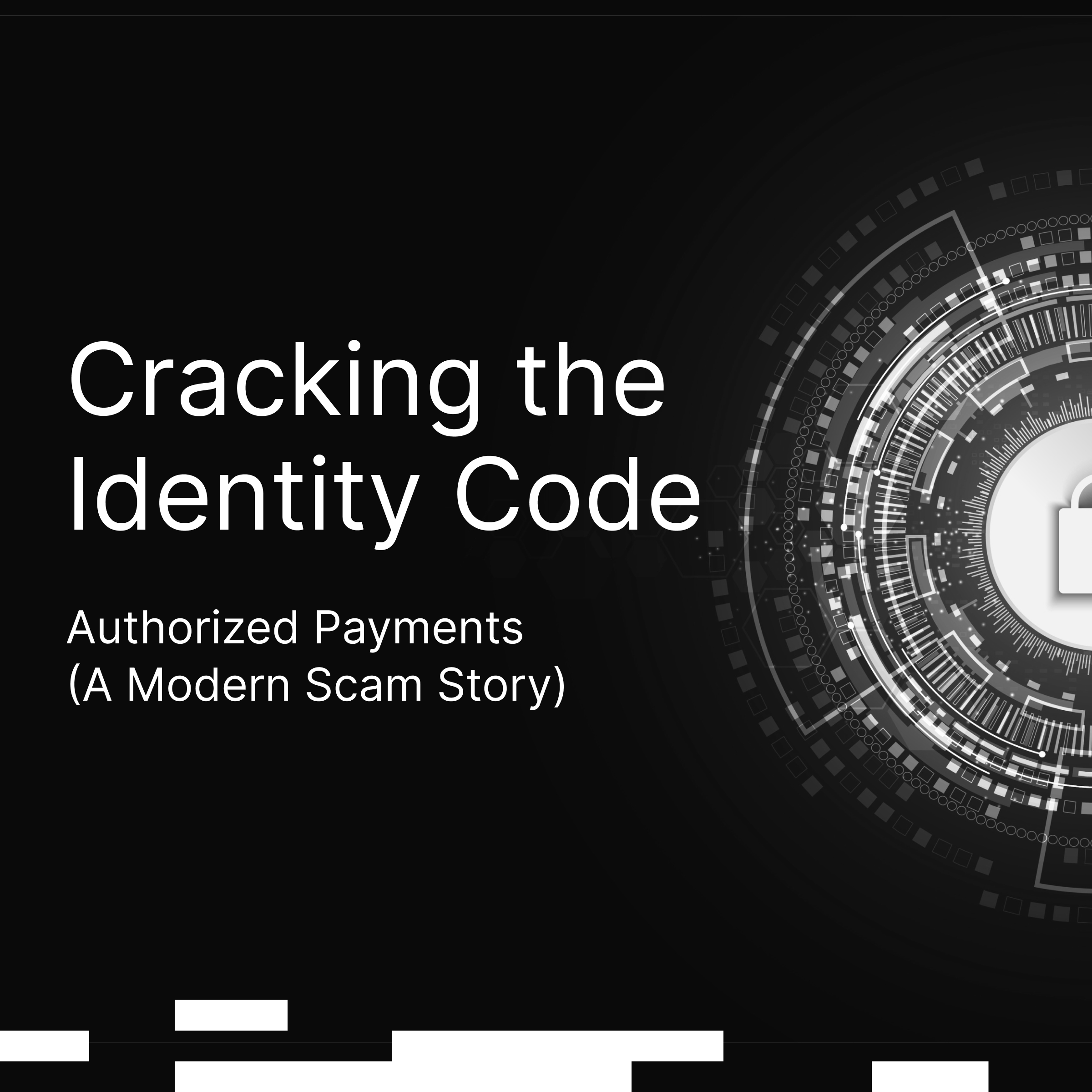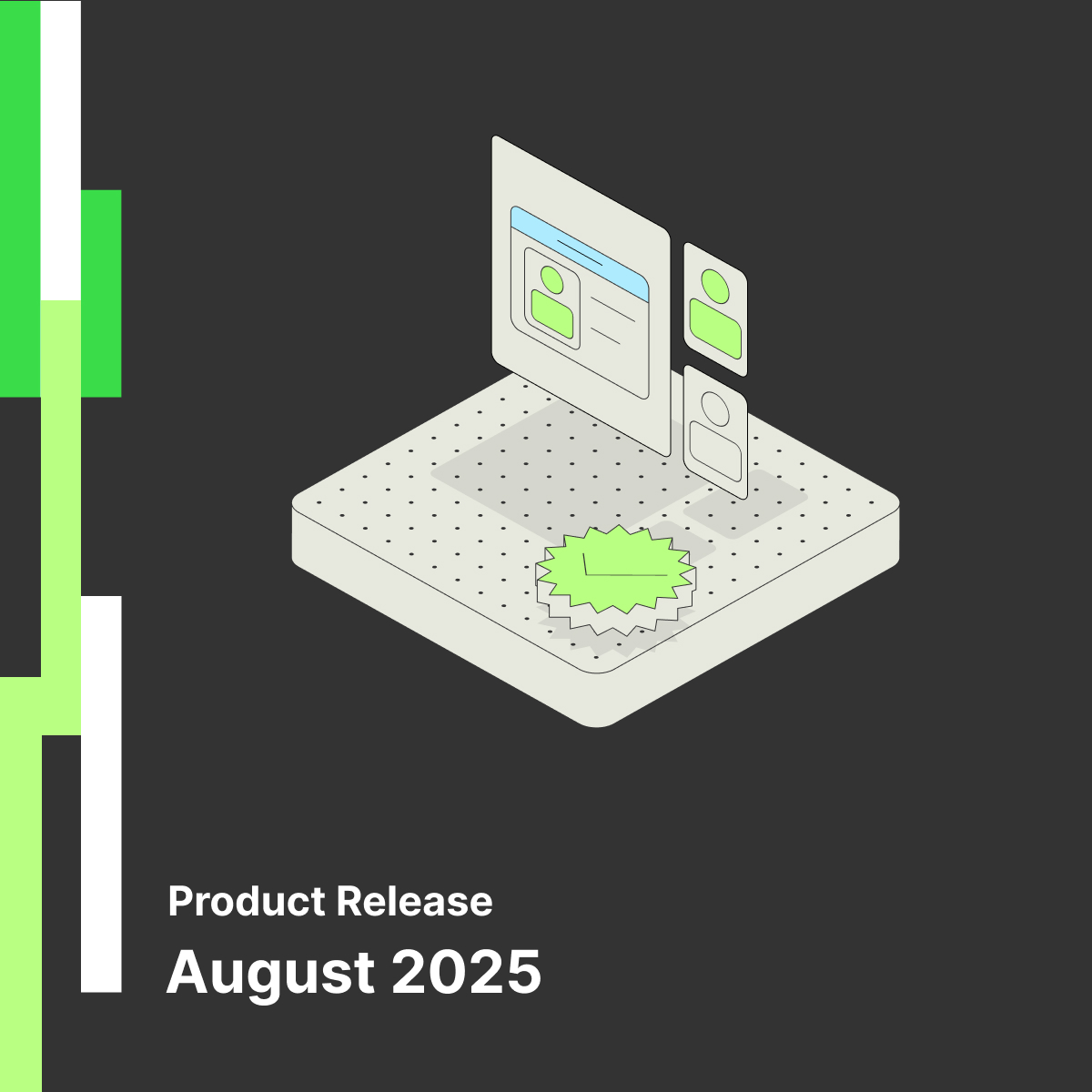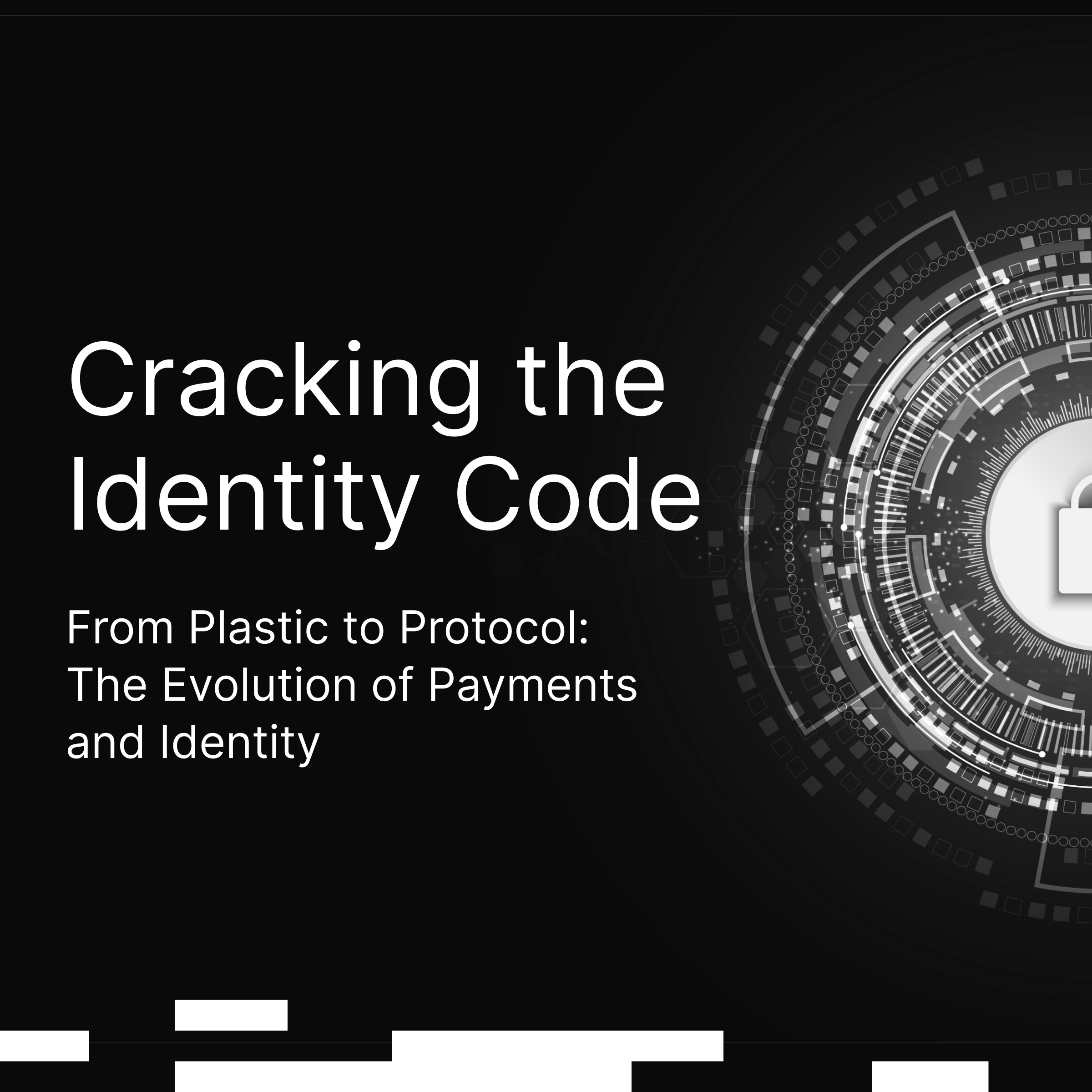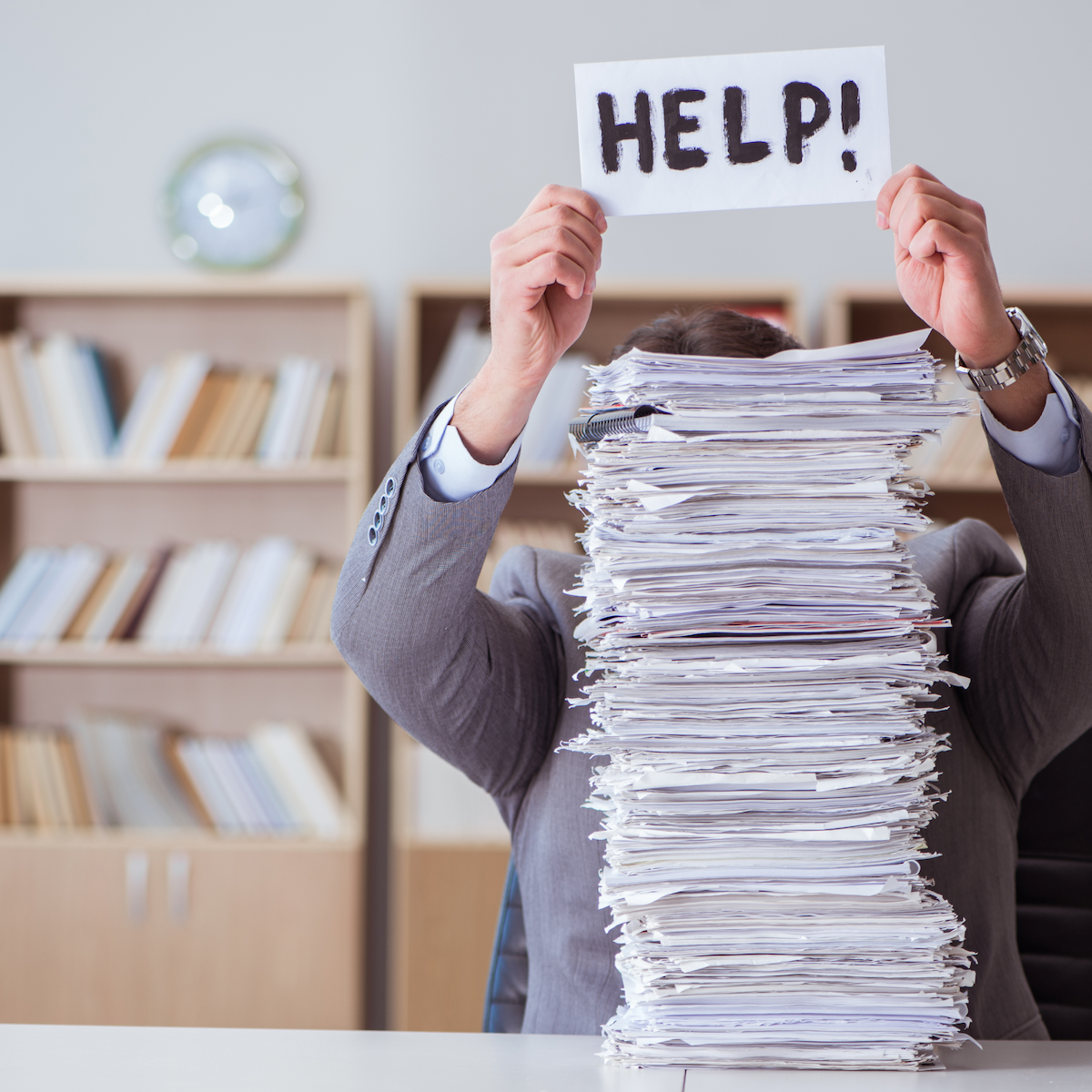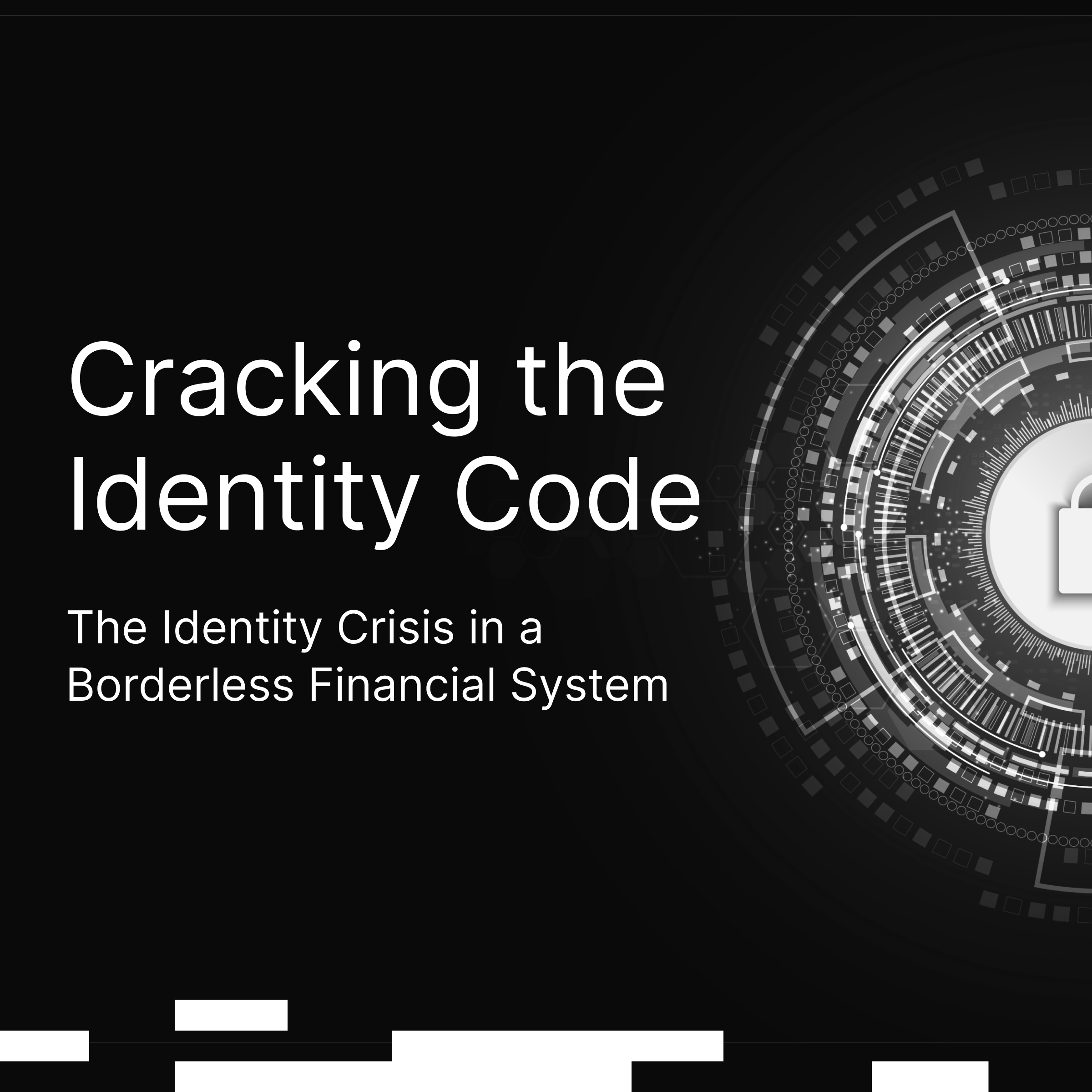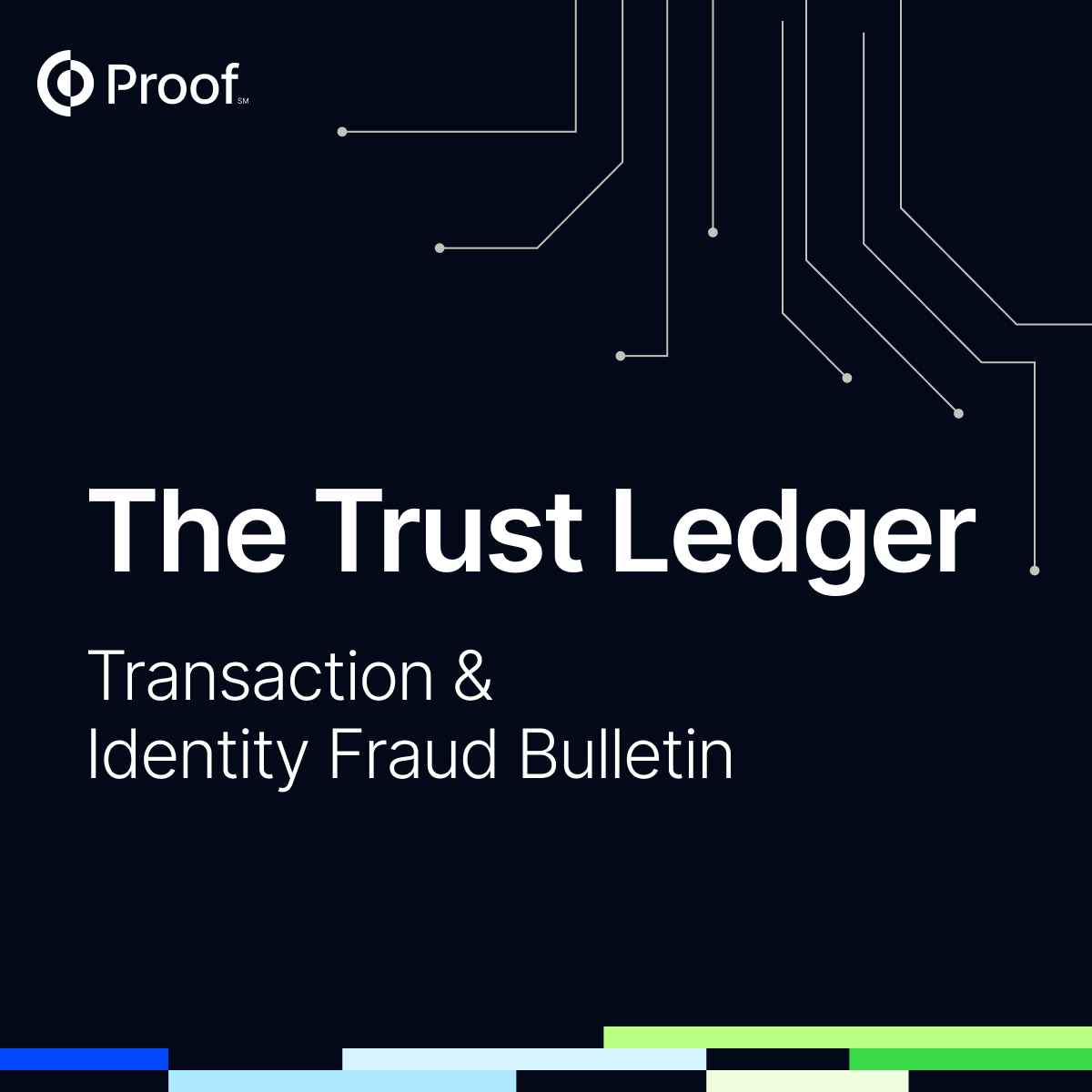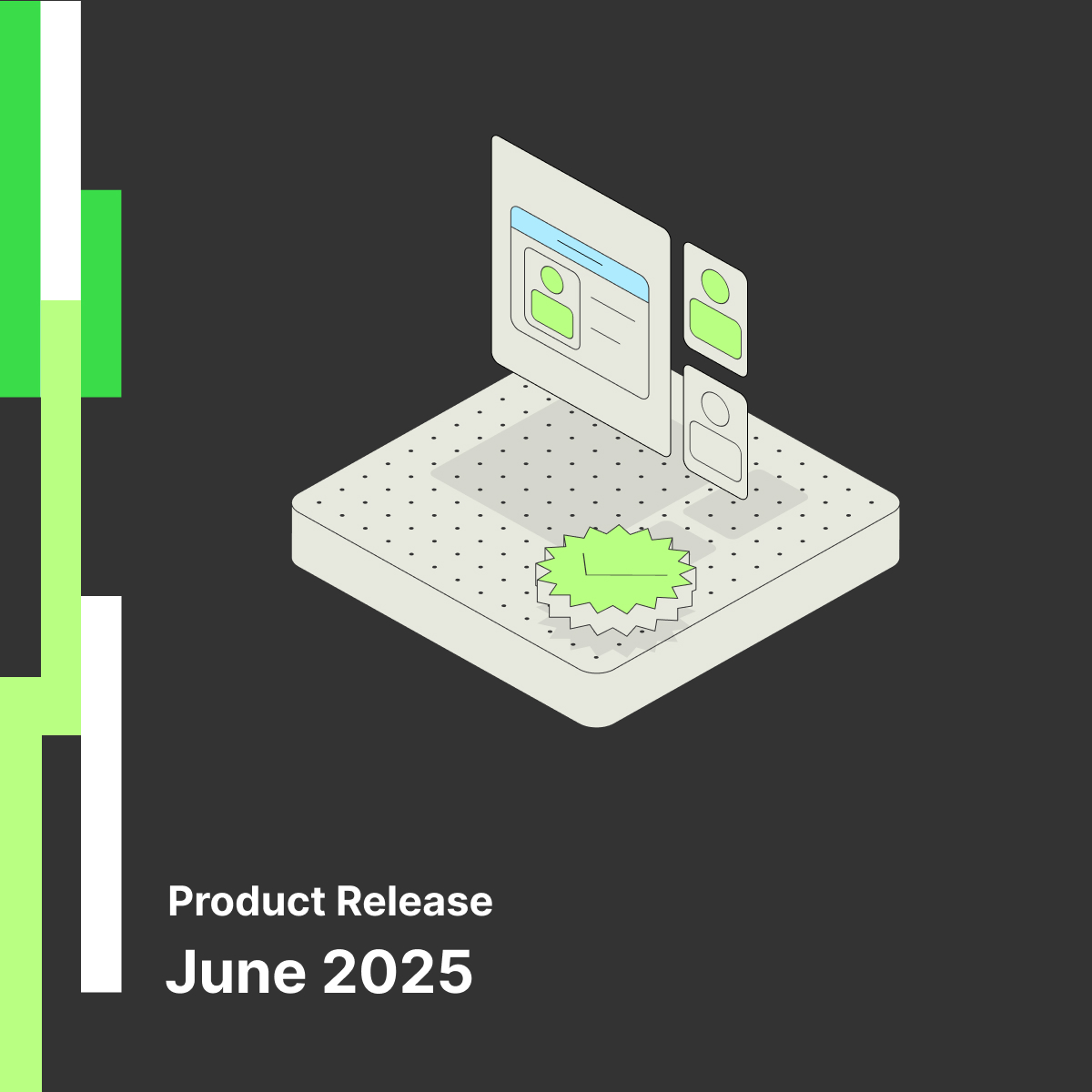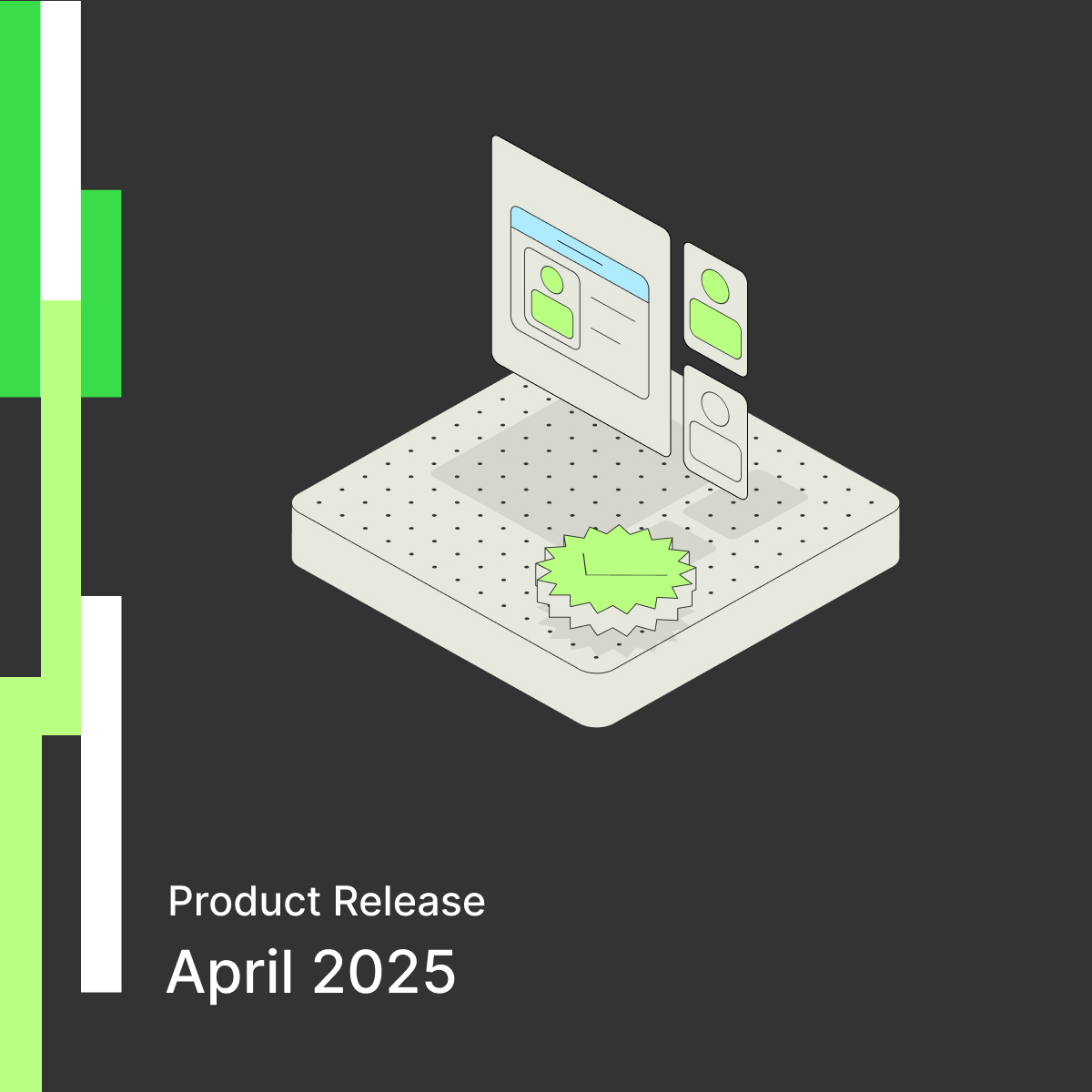Streamlining Your Transactions And Boosting Efficiency With Our Latest Enhancements


Keep Your Team in the Loop with CC Contacts
Based on valuable customer feedback, we are now enabling the ability to add CC contacts on transactions, supported both in the API and transaction creation form.
This feature lets you easily add your CC contacts by email address when sending a transaction. Once a transaction is sent, you can easily manage CC contacts from the transaction details page, adding or removing them as needed. Removing a CC contact will revoke their access to the documents, ensuring confidentiality.

Each CC'd contact will receive two emails: one upon sending the transaction and another upon its completion, including links to the finalized documents. They can also access the completed documents via shared pin and access code.
With CC contacts, you can keep your team in the loop when transactions are sent and completed, and share a copy of completed documents with those who don’t need to sign, making your transaction management even more efficient!
Effortlessly Replace Documents in Drafts and Templates
Replace Document aims to streamline your document management process by allowing you to replace documents in draft transactions and templates.
This enhancement is a major efficiency gain, allowing you to update documents without the hassle of deleting, re-uploading, and retagging them. Instead, you can simply replace the document and retain all previously applied tags, including signer and notary fields. This functionality is available in both draft transactions and document templates, making document updates easier than ever.

Whether you need to make quick changes to a draft or update a template for future use, the new Replace Document tool ensures you can do so seamlessly, saving time and effort while keeping your transaction workflow smooth and consistent.
Enhanced EasyLink Payment Clarity
EasyLinks have unique payer settings, businesses can pay for the transactions or set to have signers pay. To increase visibility on these settings, we’ve added multiple enhancements.
With any active EasyLinks, you’ll now see a summary of who is set to pay for those transactions in your billing settings. Additionally, when you go to manage your EasyLinks, from the ‘Tools’ section in your ‘Send & Manage’ tab, you’ll see a new column displaying a “Payer” value for each.

A Simplified and More Intuitive Transaction Details Redesign
Coming soon, is a significant redesign of our transaction details modal, transforming it into a full-page experience to enhance usability and scalability. With the new full-page layout, users will benefit from improved visibility of crucial transaction information, making it easier to scan and navigate.
We’ve streamlined the user experience by consolidating the "Contacts" section into the "Recipients" tab and merging the "Notary," "Video," and "Witness" tabs under the new "Meeting" tab.

This redesign supports our growing capabilities here at Proof and ensures a more intuitive and efficient workflow.
With these latest enhancements, managing your transactions, staying informed, and collaborating with your team has never been easier. As we continue to innovate, we remain committed to delivering features that save you time, reduce complexity, and help you focus on what truly matters.
Ready to see how Proof can help your company achieve its goals? Contact our sales team at sales@proof.com to learn more!












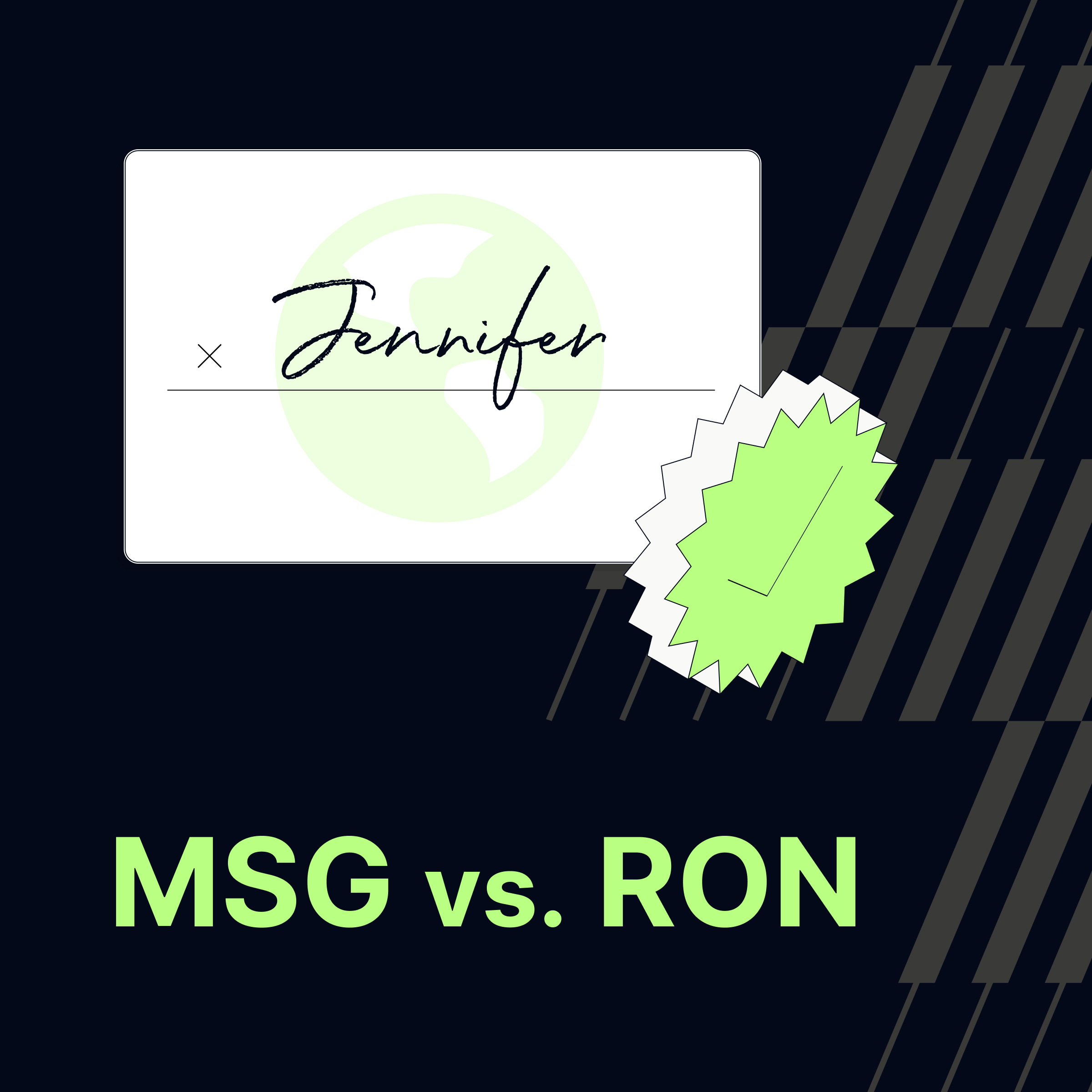






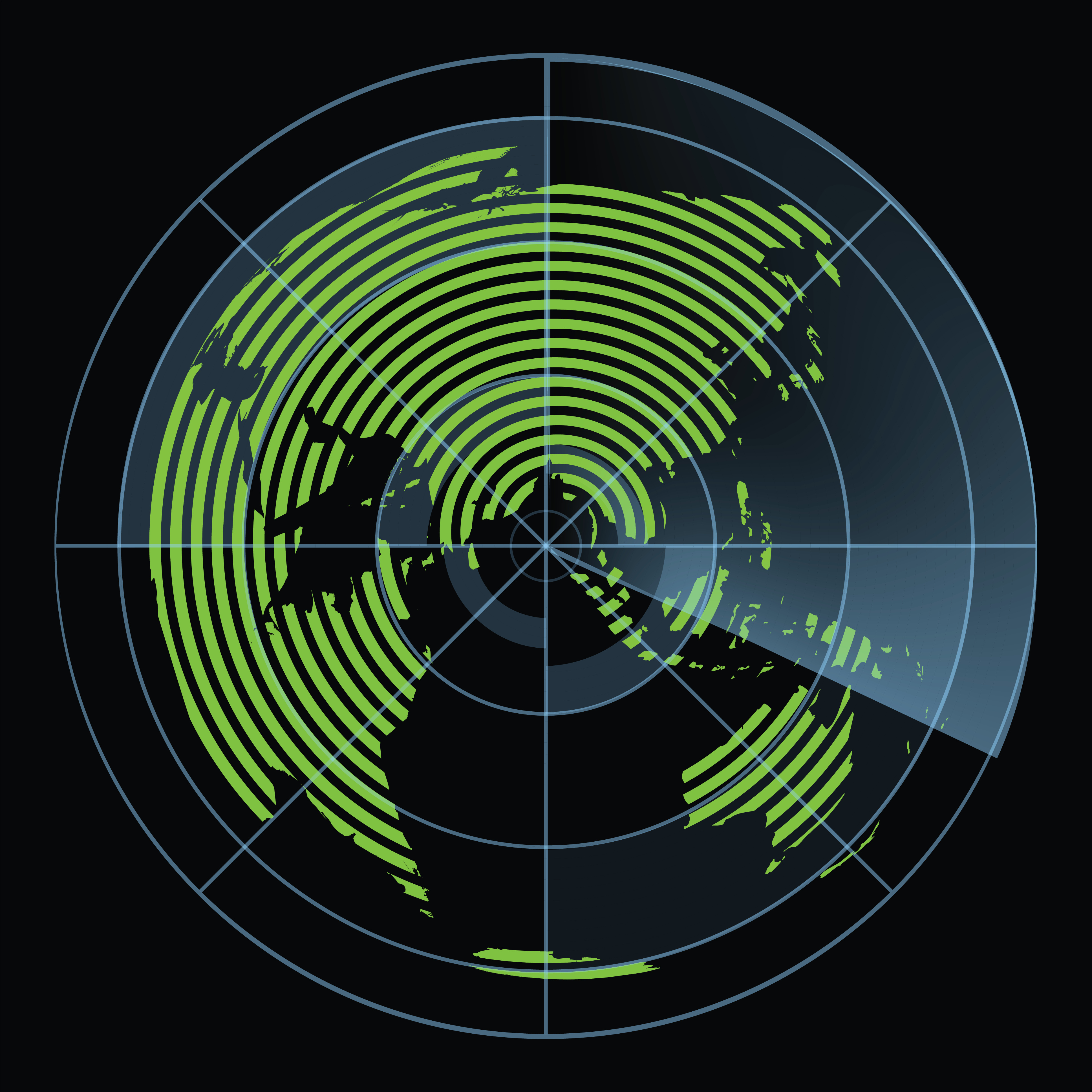






























.png)


.jpg)