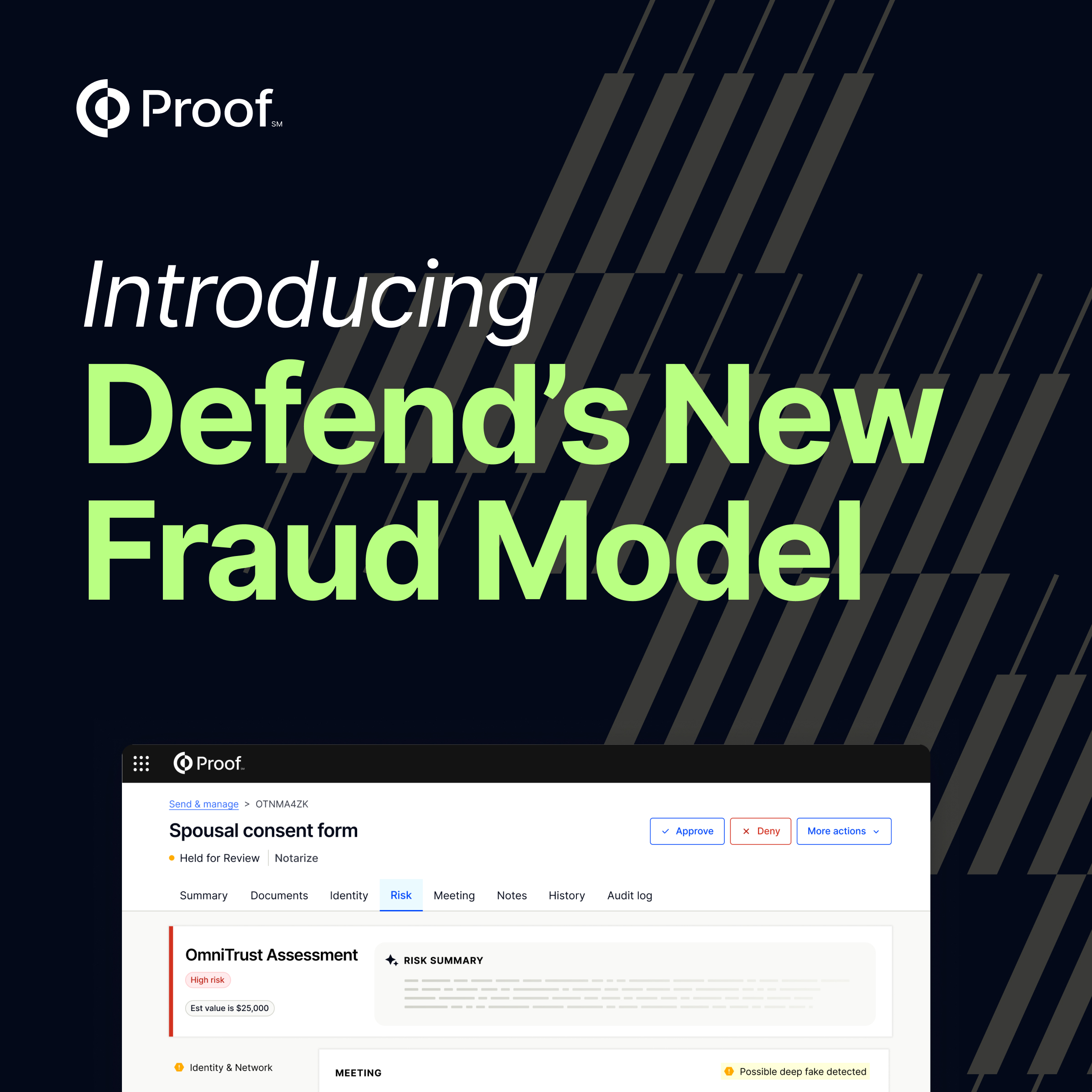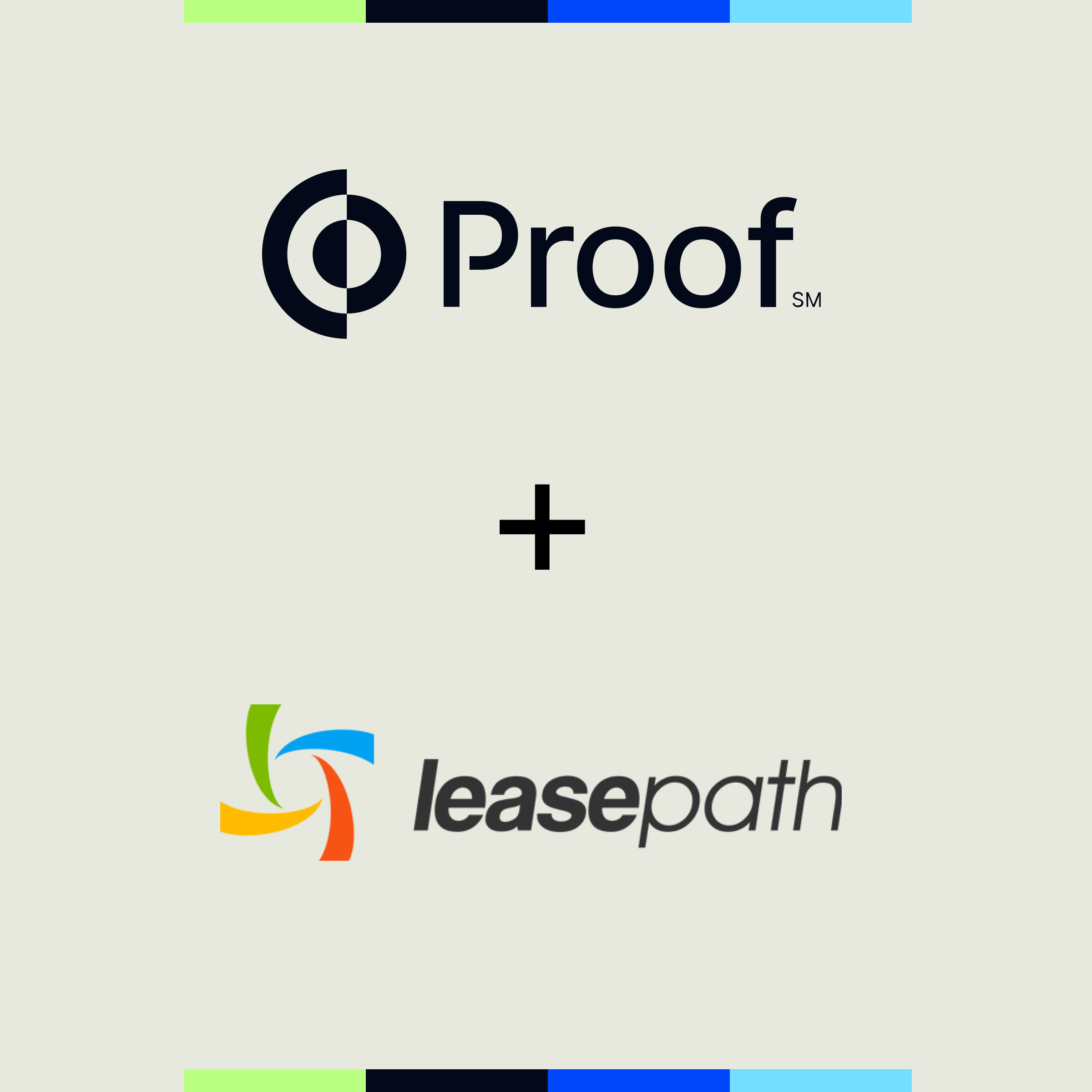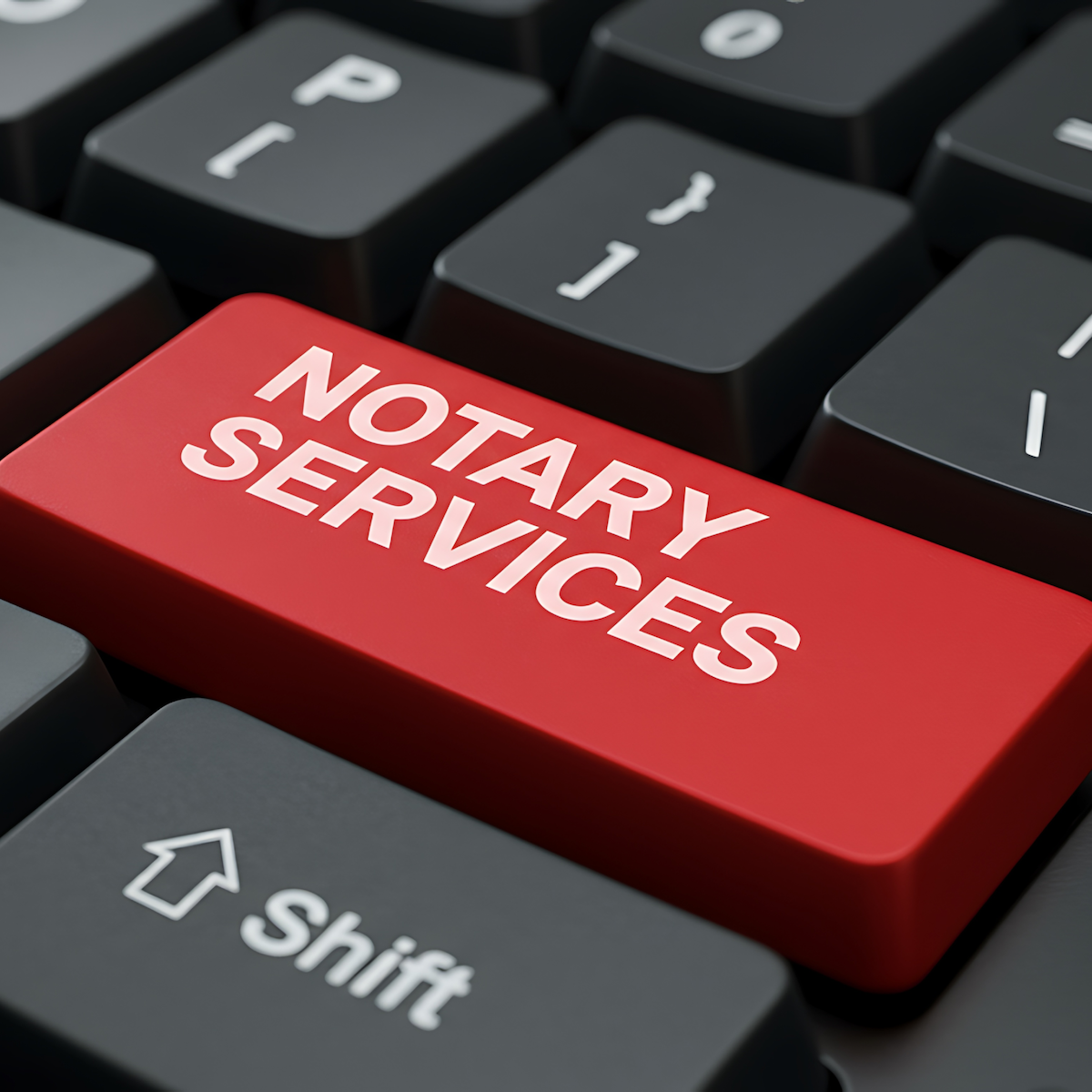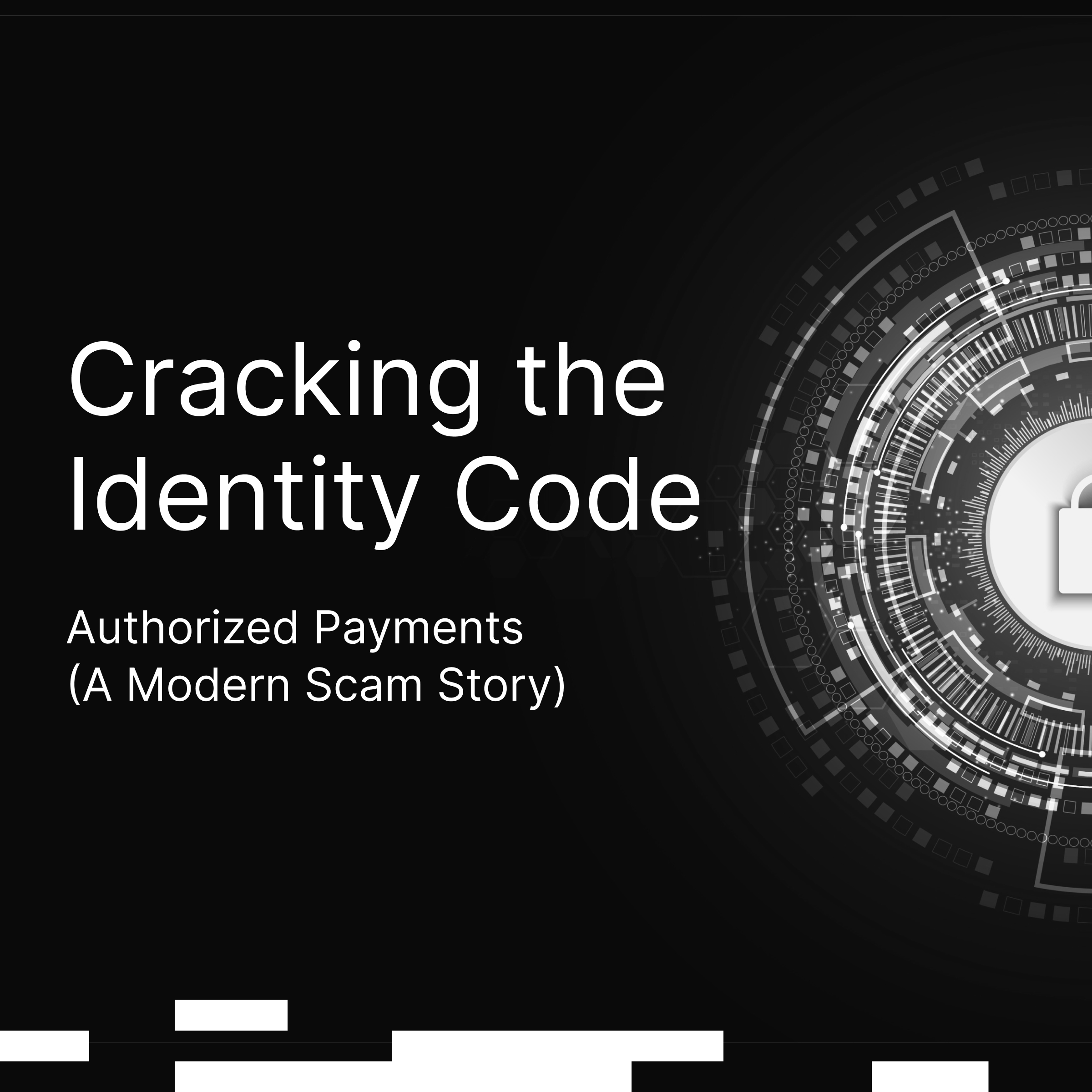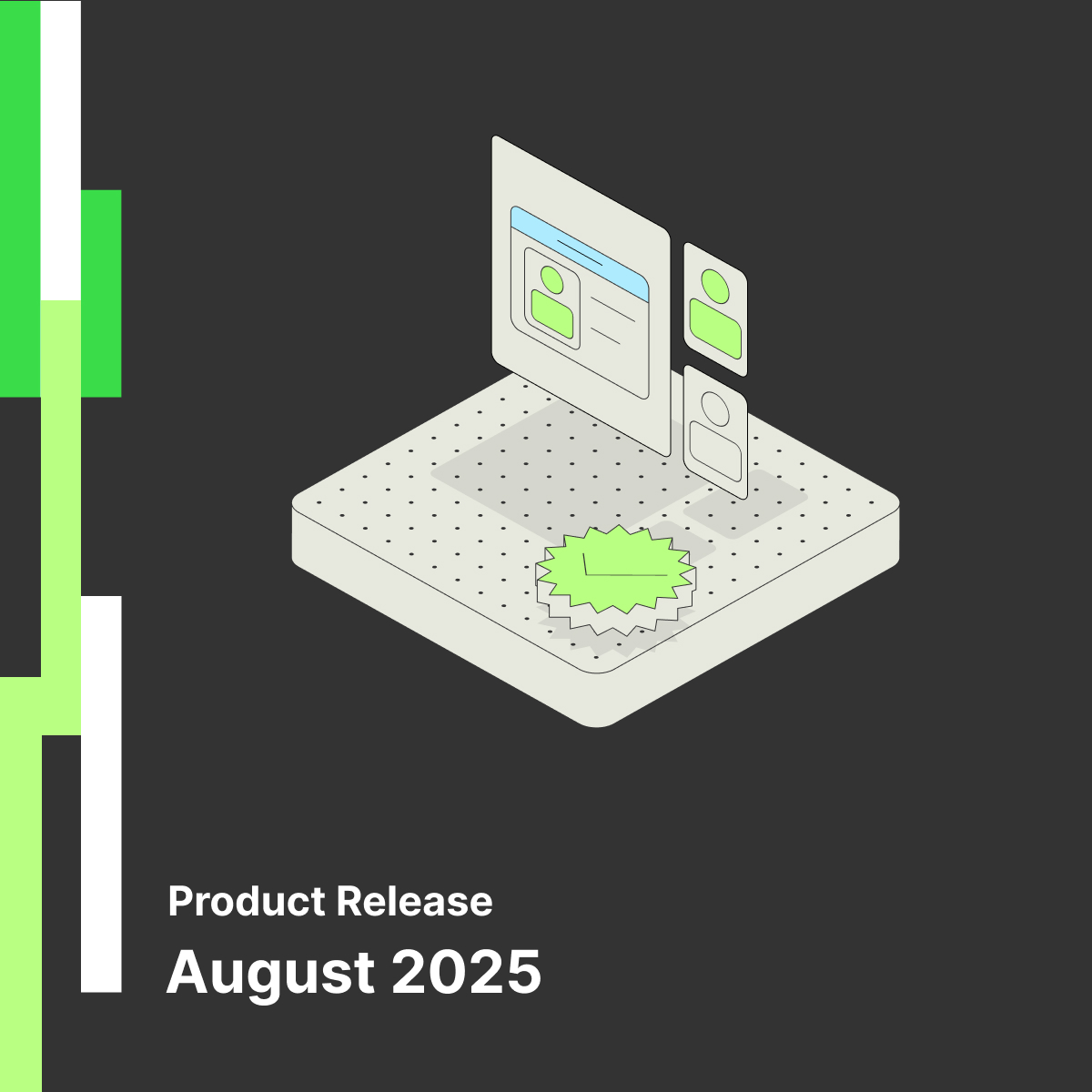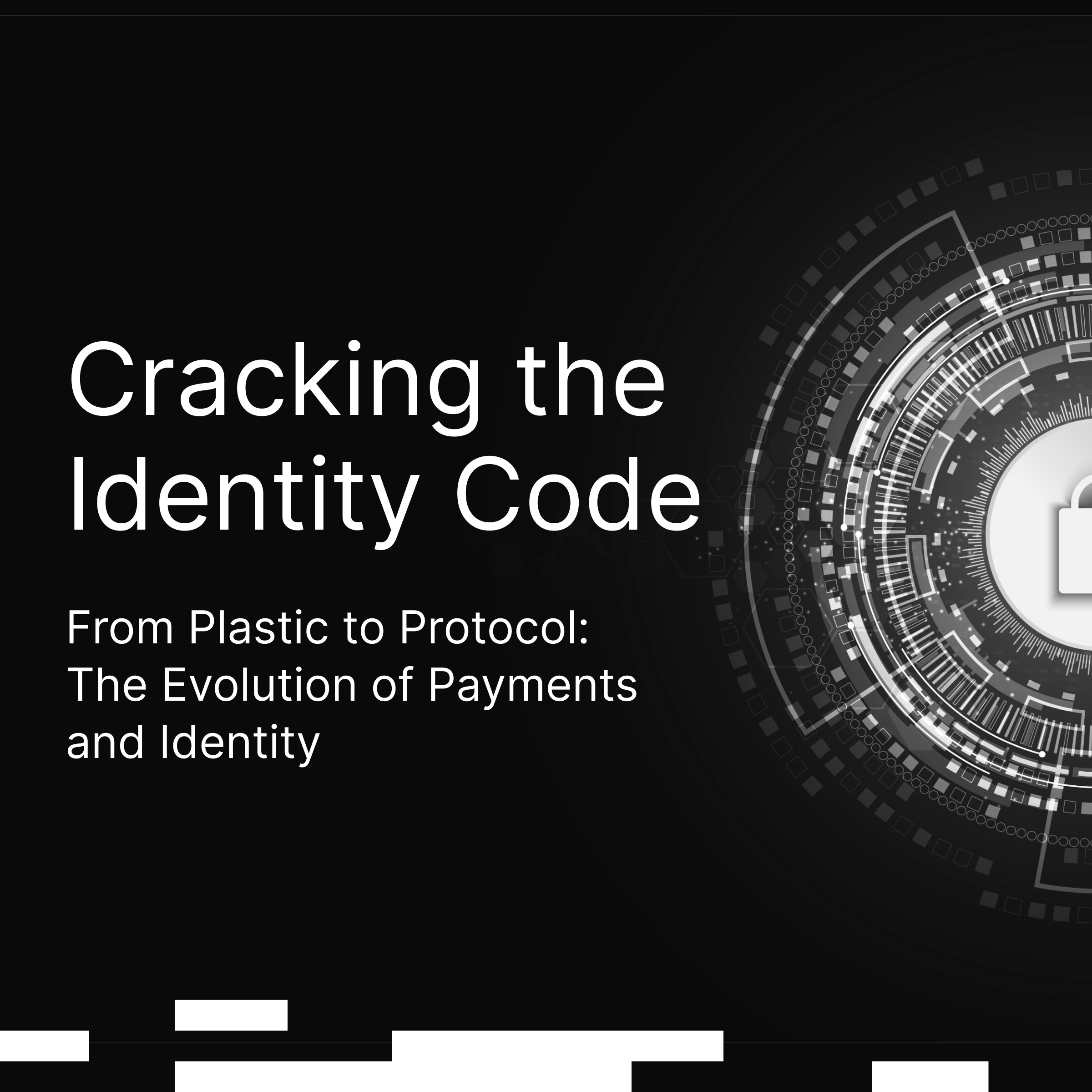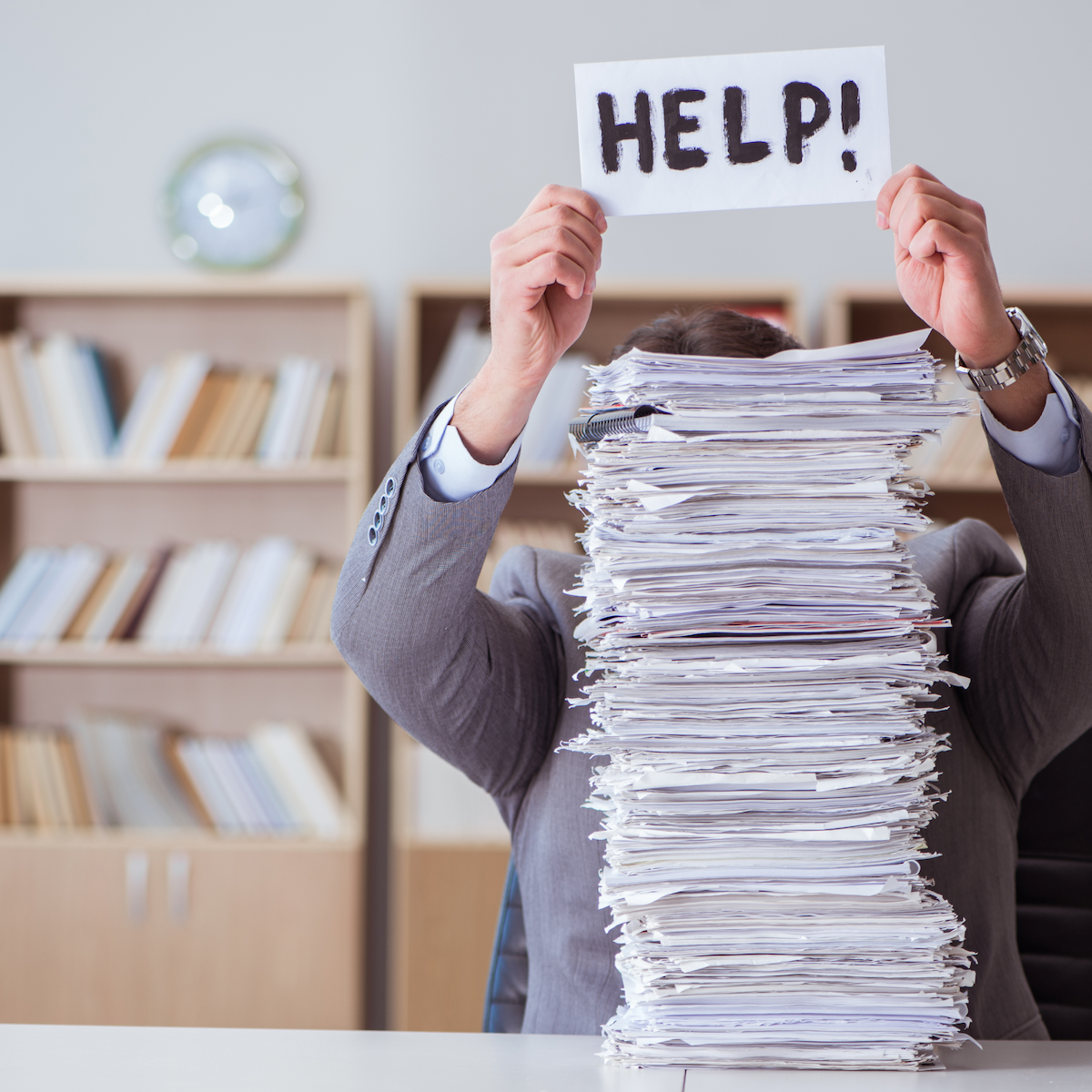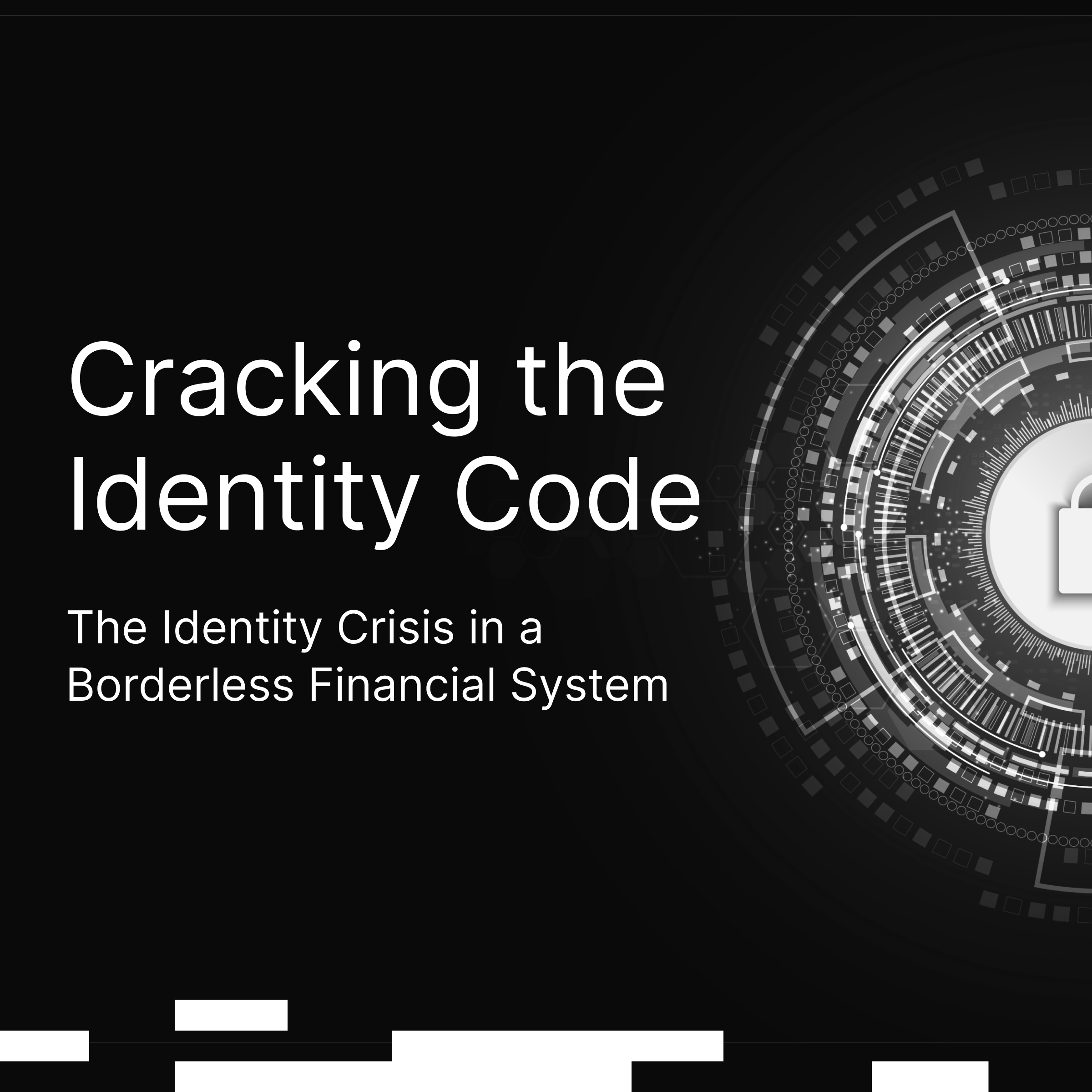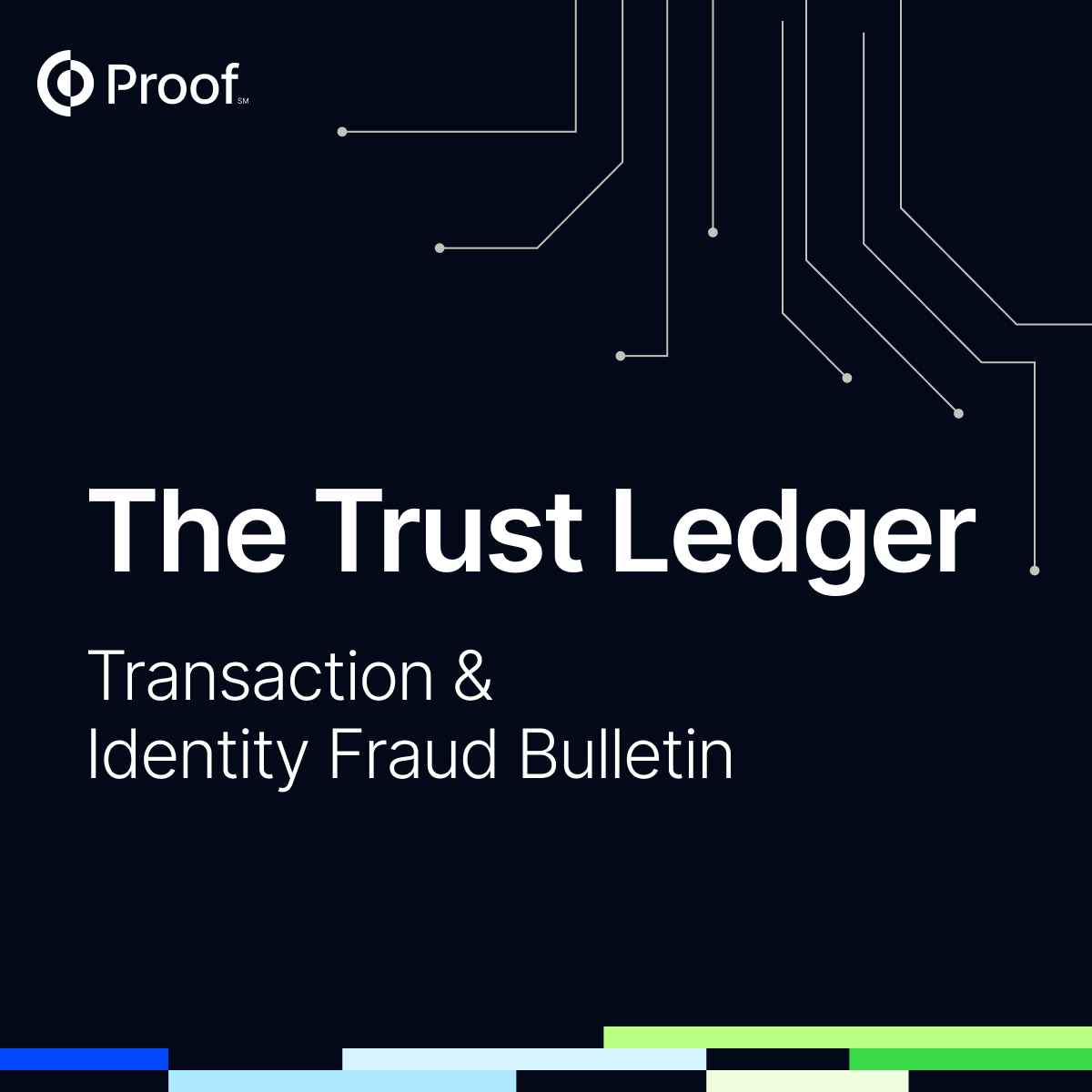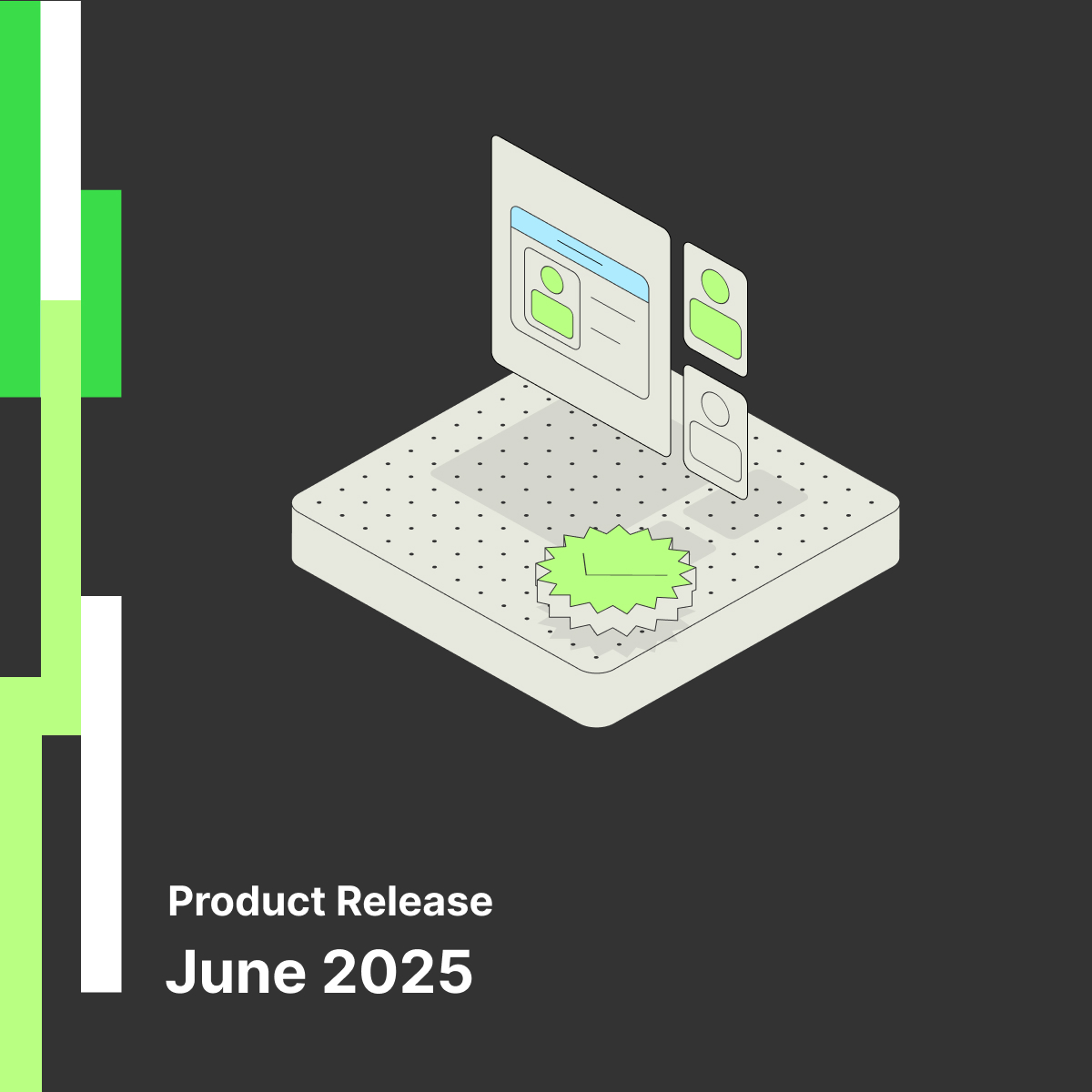Loan modifications: The newest transaction with Proof


The real estate industry continues to weather the effects of record-high purchase prices and interest rates at a 22-year high. But there’s another figure on the rise.
In the third quarter of 2023, there were 125,000 foreclosure filings – the most since the government lifted a pandemic-related moratorium on foreclosures nearly two years ago.
Borrowers struggling under the terms of their current loan may have several options for relief, including loan modifications. In March, the FHA introduced a 40-year loan modification to keep borrowers in their homes with this new, lower monthly payment option.
Today, we added borrower loan modifications to the Proof platform. This new transaction type expands the online closing options available on Proof and provides your team with a single platform that supports the changing needs of the real estate industry.
Through the speed and efficiency of online closings, real estate customers now have a simpler path to complete loan modifications and better support their clients – many of whom are in great, immediate need.
With the release, real estate users will see a “Loan modification (borrower)” option when creating a transaction within the Proof platform. These transactions can also be configured through our API.

As with other types of closings, loan modifications go through Proof’s Eligibility Engine to determine if the property is eligible for an online closing. The Eligibility Engine makes this determination based on the county’s acceptance of eRecorded documents and applicable state laws – including “papering out” laws.
The loan modification transaction type is one of several new features on the Proof platform. Continue reading to learn more about how we’re improving the Proof experience for you and your customers.
Introducing multi-signer EasyLinks
An earlier version of this post announced that multi-signer EasyLinks were in Beta. This feature is now available on the platform.
EasyLinks are our popular no-code solution that help businesses collect documents without the need to manually send each transaction or build an integration. One Fortune 100 customer adopted EasyLinks and indicated the number of people involved in the document process fell from 8 to 1.
We've updated EasyLinks to support up to 10 signers on a given transaction. Along with new signer minimums and maximums, EasyLinks offer businesses greater flexibility by allowing different signer counts to sign documents through the same EasyLink.

These new EasyLinks tailor the signer journey to the minimum and maximum number of signers. For example, a transaction with a minimum of one signer and a maximum of two signers may ask the first signer if there are any additional signers.

If the transaction requires exactly two signers – meaning a minimum of two and a maximum of two – the first signer would be prompted to invite a second signer.

Multiple signers can also complete the same transaction from a common device. This allows signers to meet document requirements without needing to use multiple devices.

If you're interested in learning more about EasyLinks and how they can improve your document workflows, visit support.proof.com.
New tools to manage your team
On December 4, we’ll update your User tab with a number of new query tools to improve its usability and functionality.
These updates make it easier for an account Owner or Admin to manage large teams on our platform. Anyone can now search and filter for team members by name, email, status, role, or notary capacity.
Additionally, Admins and Owners will be able to invite team members onto the account with ease using a new “Invite new” button at the top of the dashboard.

This release does not impact roles and their permissions. Only Owners and Admins can invite, deactivate, and update users and their information. Team members can only view other users in their organization.




















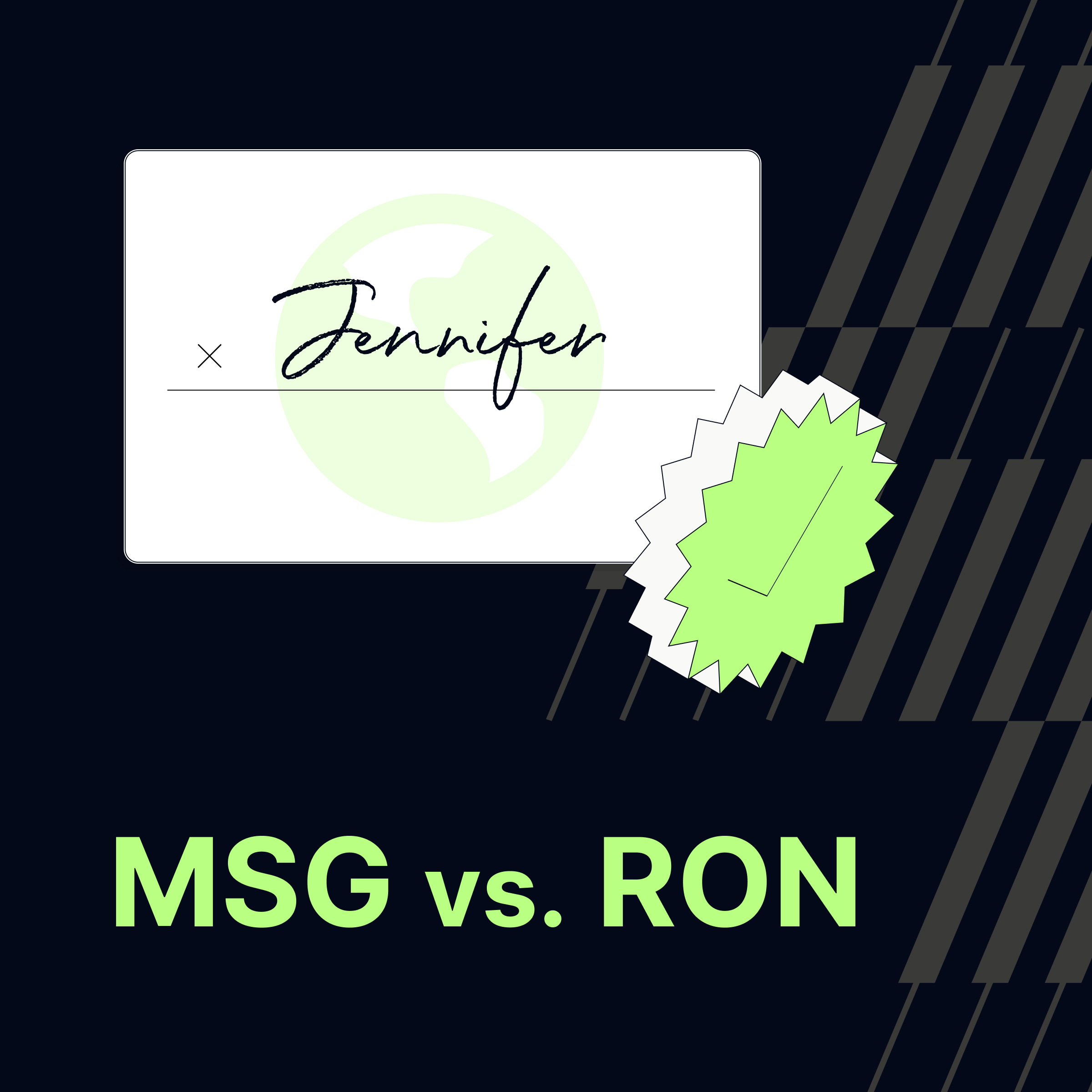





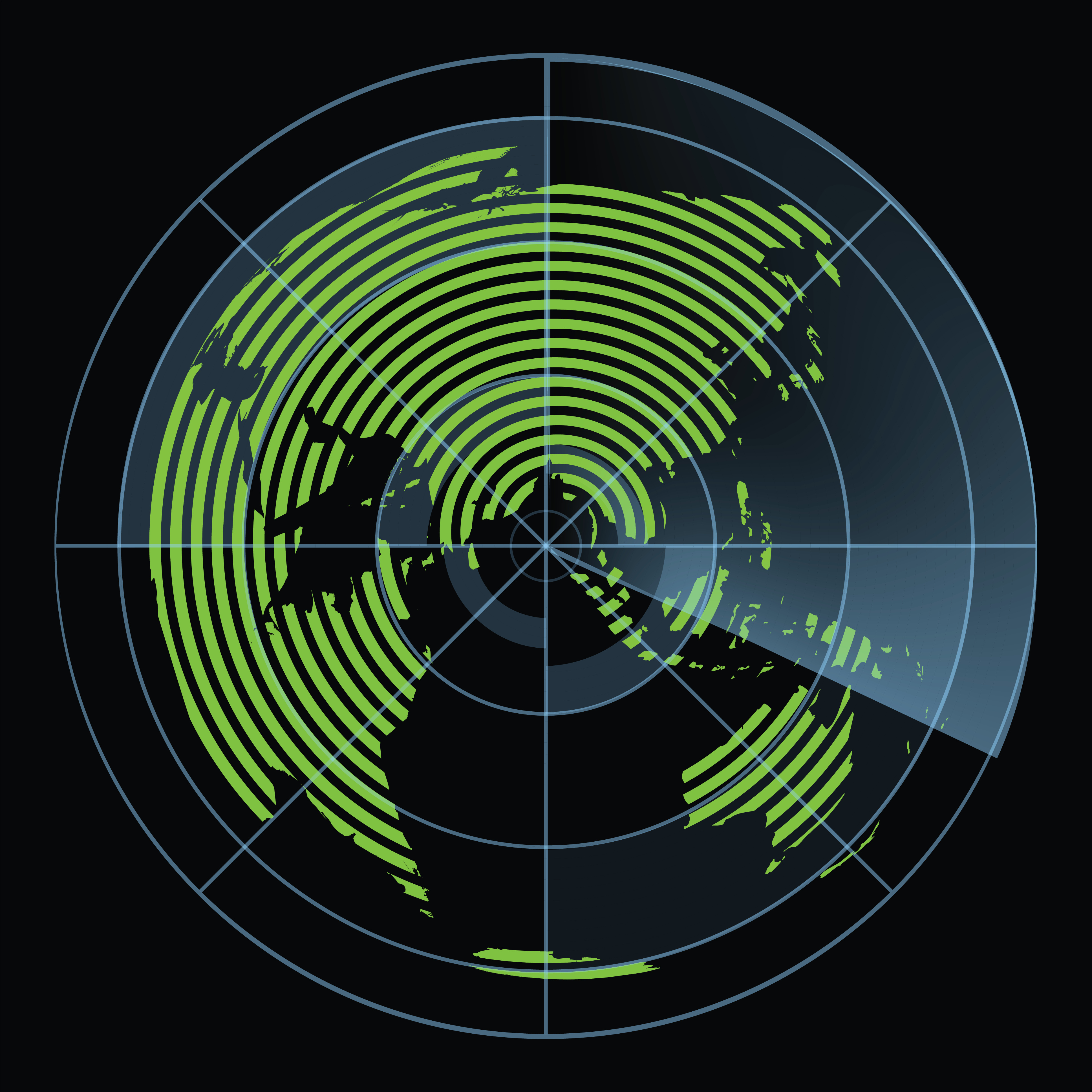






























.png)


.jpg)