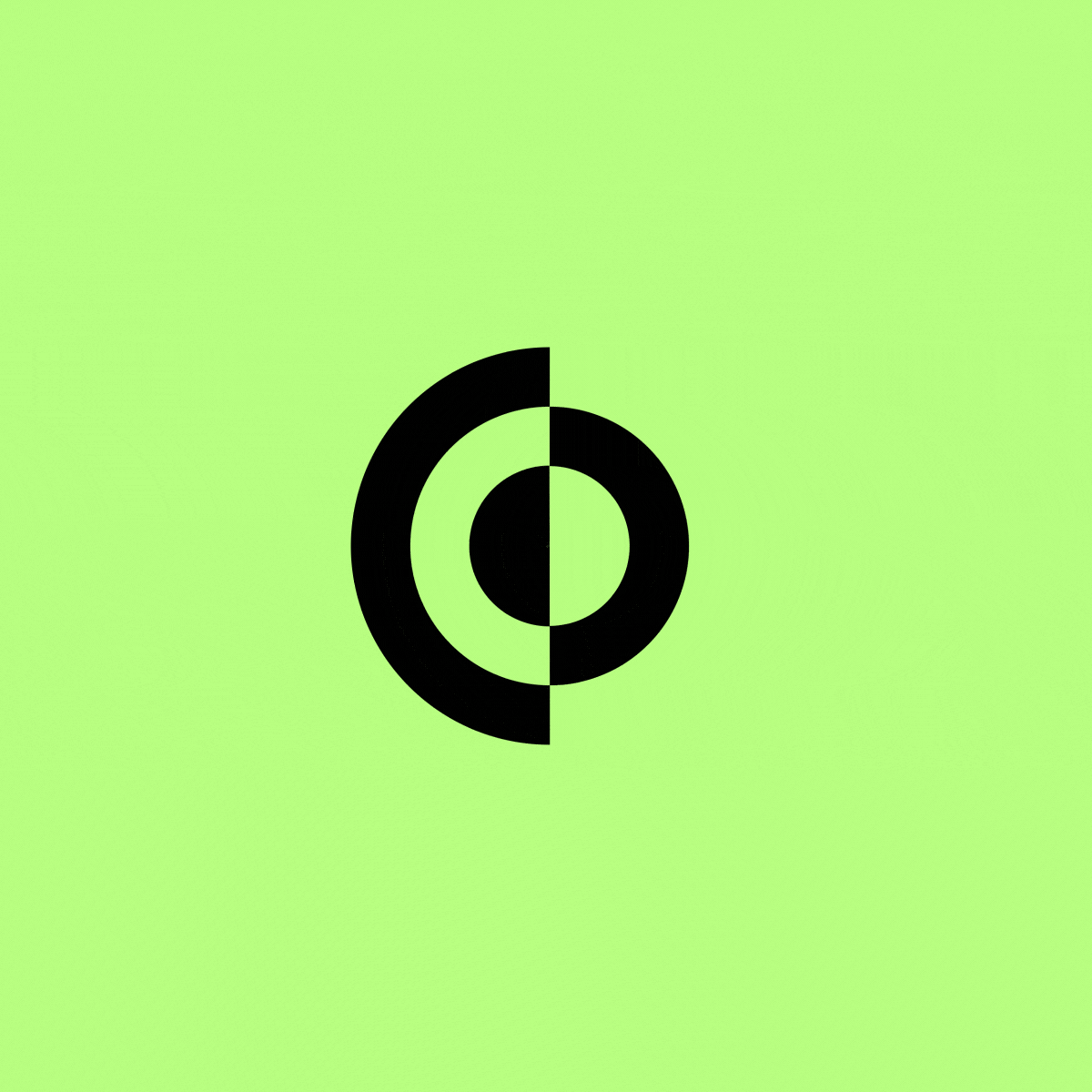Execute Signings Your Way: Introducing Signing Order


Your documents are unique to your business and its industry, and sometimes, you need your documents to be signed in a particular order.
- Retirement plans require spousal consent signatures before participants change their designated beneficiary.
- Lease agreements must be signed by tenants before the landlord.
- Statements of Work require signatures from project managers and vendors before finance.
When these documents are signed in person, it’s easy to dictate who signs what and when. As business becomes increasingly digital – and consumers favor on-demand services – you may never get all your signers in the same place at the same time.
That’s why the Proof platform now supports Signing Order for API. Signing Order expands Proof’s multi-signer workflows and gives businesses even more control over their eSign and online notarization transactions. Your team can now decide how your customers receive and sign documents.
A More Custom Signing Experience
The Proof platform now supports two types of signing orders:
- Sequential signing orders require signers to complete a document in a specific order. For example: Person 1 signs, then Person 2 signs. Each person receives an invitation to sign only after the previous person in the sequence signed the document.
- Parallel signing orders allow signers to complete a document together. For example: Person 1 and Person 2 can sign the document at the same time – regardless of order.

Together, sequential and parallel signing orders allow businesses to build robust signing experiences. This includes mixing and matching both sequential signing and parallel signing orders within one transaction.
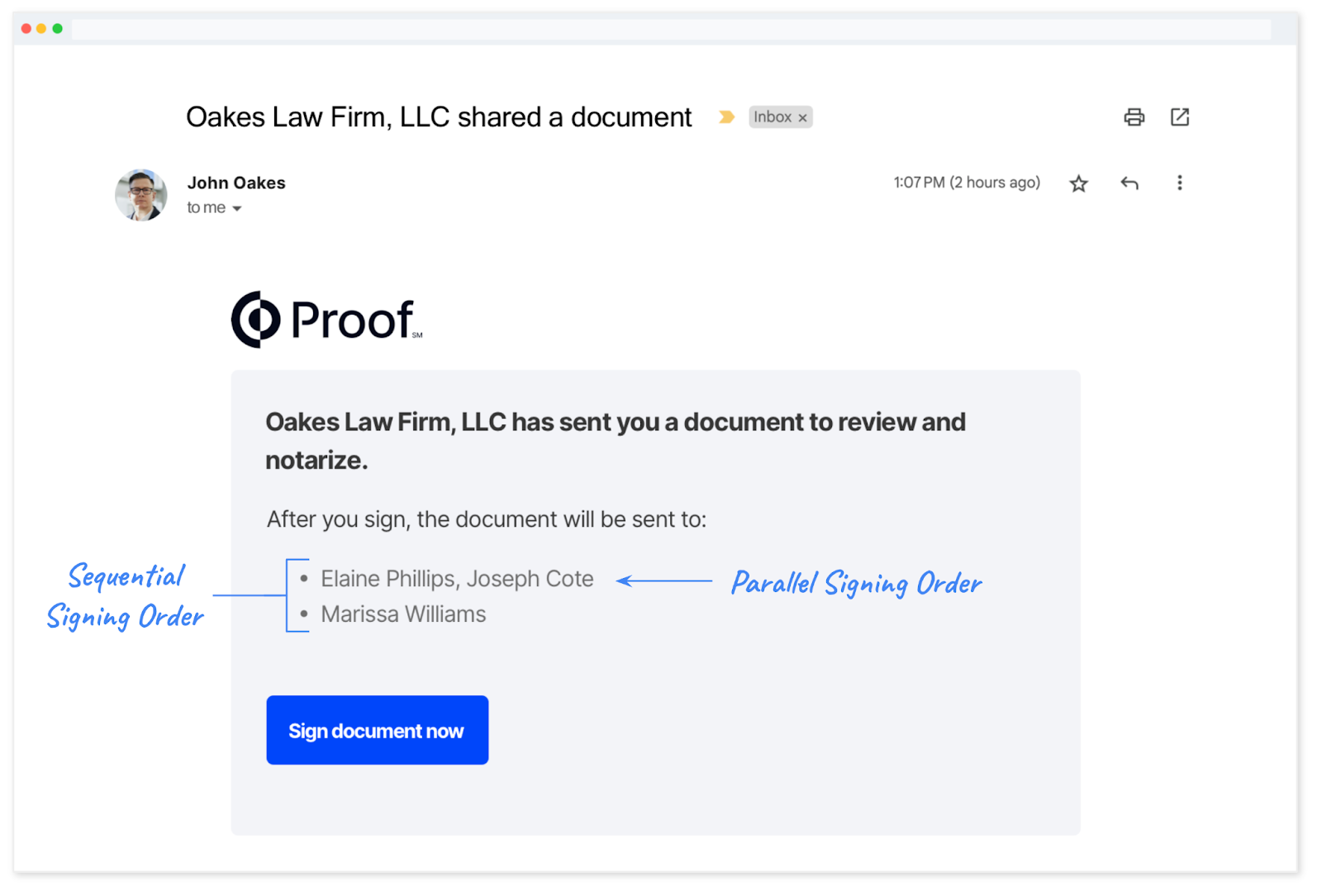
The Proof platform prevents participants from signing the document before it is their turn. It also requires that all parties sign before anyone can download the document package
In each instance, the platform alerts participants to the status of the transaction.

Businesses have full insight into the transaction throughout the signing process. Teams can review transaction details from within the Signer tab, including in what order the document was signed and the status of completed signatures

With this level of control and transparency, businesses can trust that their documents are handled the right way – and in the right order – every time.
Signing Order is one of many exciting signing workflow features we'll release over the coming months – so stay tuned!













.png)


.jpg)
















.jpg)












%25202.jpeg)